AI Data Analysis Templates
312 workflow templates for ai data analysis automation
Automate Data Classification with N8n Knn Workflow
This workflow enables the automation of data classification using a K-Nearest Neighbors (KNN) algorithm on a lands dataset. It integrates HTTP Webhooks to trigger the process, facilitating seamless AI data analysis. Users can automate the classification task, allowing for efficient data processing and the ability to derive insights from large datasets without manual intervention.
Automate Comment Analysis with Chatgpt
This n8n workflow enables automated analysis of comments received through a webhook by utilizing OpenAI's ChatGPT technology. It identifies the sentiment, generates a concise title, summarizes content, and extracts relevant tags. By automatically returning results in JSON format, it streamlines content analysis, providing valuable insights quickly and efficiently. This workflow is ideal for businesses and developers looking to enhance data-driven decision-making and improve content management processes.
Automate Research Analysis with Ai and Notion
This workflow efficiently retrieves research paper summaries from Hugging Face and uses OpenAI to analyze their content, then stores the results in a Notion database. It prevents duplicate entries by checking for existing papers in Notion, ensuring streamlined data management. This automation saves time, enhances data organization, and leverages AI for insightful analysis, providing significant value to researchers and data analysts.
Efficient Anomaly Detection in Crops with N8n
This n8n workflow serves as an anomaly detection tool for a crops dataset through HTTP execution. It automates the data analysis process, ensuring efficient identification of irregularities in crop data. By leveraging AI data analysis, it reduces manual effort, improves accuracy, and accelerates decision-making for agricultural stakeholders, enhancing productivity and insights.
Efficient Url Analysis with Cortex in N8n
This n8n workflow allows users to analyze a URL using the Cortex analyzer and retrieve detailed job information related to the analysis. By triggering manually, it initiates a specific Cortex analyzer to process the URL. The workflow then gathers and presents the job details, helping users efficiently understand the analysis results. This automation saves time and ensures accuracy, making it invaluable for teams needing precise data insights quickly.
Automate Youtube Analysis with Ai-Powered N8n Workflow
This n8n workflow automates the summarization and analysis of YouTube playlists and videos using AI. By integrating powerful data analysis tools, it provides detailed insights and summaries, saving users time and enhancing productivity. It is particularly beneficial for content creators and analysts seeking to efficiently process and interpret video content.
Automate Webhook Scheduling with N8n
The 'Wait Schedule Create Webhook' workflow in n8n automates the scheduling and triggering of webhooks at predefined intervals. It seamlessly integrates Google Sheets, Langchain, and Facebook Graph API to enhance data handling and communication. This workflow streamlines processes by automating routine tasks, improving efficiency, and reducing manual intervention, making it invaluable for businesses seeking to optimize their operations.
Automate Linkedin Contact Categorization with Ai
This n8n workflow automates the categorization of LinkedIn contacts and sends personalized emails via Gmail, leveraging Langchain Open AI for sophisticated data analysis. It enhances LinkedIn relationship management by efficiently sorting contacts into specific groups and facilitating targeted communication, saving time and improving engagement.
Automate Gmail to Google Sheets Data Entry
This n8n workflow automates the creation of Google Sheets entries based on incoming Gmail messages. By integrating Langchain's capabilities, it efficiently parses and extracts crucial data from emails, converting it into structured format in Google Sheets. This streamlines data management, eliminates manual entry, and enhances productivity by ensuring accurate and timely data recording.
Automate Webhook Handling with N8n Workflow
The 'Wait Splitout Create Webhook' workflow in n8n automates the management of incoming webhooks by splitting the received data for detailed analysis and storing results in Google Sheets. By integrating with Langchain, it leverages advanced language model capabilities to provide enhanced data insights and refined responses. This workflow is particularly beneficial for businesses that require efficient data handling and insightful analysis, streamlining operations and improving decision-making processes.
Automate Seo Keyword Analysis with Google Api
This workflow automates the retrieval and analysis of SEO keyword search volume data using the Google Ads API. It captures metrics such as monthly search volume, historical trends, keyword difficulty scores, and competition metrics, thus enabling businesses to make informed decisions based on comprehensive data. By automating this process, users benefit from time savings, increased accuracy, and the ability to focus on strategic planning instead of manual data gathering.
Automate Data Aggregation with Http Webhooks
The 'HTTP Aggregate Import Webhook' workflow empowers users to efficiently manage data reception and aggregation from multiple HTTP requests. Utilizing Langchain tools, it processes incoming webhooks swiftly, ensuring seamless data integration for applications. This automation enhances data handling efficiency and reduces manual workload, making it indispensable for dynamic data-driven environments.
Efficient Gemini Ai Video Analysis Workflow
The 'Gemini AI Video Analysis' workflow in n8n automates video content analysis using AI. It leverages HTTP webhook triggers to initiate video analysis tasks, providing insights into video content without manual intervention. This automation enhances efficiency by quickly processing large volumes of video data, making it invaluable for media companies and content creators who need to analyze video content at scale.
Automate Meeting Tasks with Ai-Powered N8n Workflow
This workflow automates the extraction of actionable insights from meeting transcripts using AI, streamlining post-meeting processes. By integrating AI-driven analysis, it identifies key tasks, ensuring team members can effectively follow up on discussions. This enhances productivity by minimizing manual effort and improving task management accuracy.
Automate Task Scheduling with N8n Workflow
The 'Wait Code Create Scheduled' workflow in n8n efficiently automates task scheduling based on real-time RSS feed updates. By leveraging Markdown for formatting and data splitting into manageable batches, it enhances task management. The workflow records outcomes in Google Sheets, providing streamlined tracking and increased efficiency for task management systems. Its automation capabilities reduce manual labor, ensure timely task scheduling, and enhance organizational productivity.
Automate Cv Screening with Ai Form Extraction
This workflow automates the extraction and analysis of data from forms, specifically designed for AI-driven CV screening. By leveraging n8n's powerful automation capabilities, this workflow ensures efficient data processing and analysis, transforming manual data extraction into a seamless, automated task. It reduces human error, accelerates the hiring process, and enhances data-driven decision-making for HR departments.
Automate Task Scheduling with N8n Webhook
The 'Splitout Schedule Create Webhook' workflow in n8n automates task scheduling by dividing data into manageable batches. It integrates Microsoft Excel for efficient data handling and leverages Langchain's AI capabilities to enhance processing. This ensures tasks are executed without duplication, optimizing efficiency and accuracy. It's ideal for businesses needing streamlined data management and task planning.
This Ai-Powered Workflow Finds Hot Linkedin Leads in Se...
🔄 How It Works? ✅ Step 1: Pull LinkedIn post details from an Excel file. ✅ Step 2: Scrape LinkedIn users who commented on the post. ✅ Step 3: Use AI sentiment analysis to find people who are genuinely interested. ✅ Step 4: Get detailed insights on the best leads instantly!   🎯 Final Data Output: ✔ Full Name ✔ Sentiment Score (Interested/Not Interested) ✔ Profile URL ✔ Location ✔ Key Skills ✔ Work Experience 💰 Why This is a Game-Changer? 💼 Recruiters → Find job seekers in seconds 📈 Marketers → Identify warm leads automatically 🛠️ Business Owners → Target potential clients with zero effort 🎯 Anyone who wants to scrape and analyze LinkedIn at scale
Automate Invoice Extraction with Llamaparse and Openai
This workflow leverages LlamaParse and OpenAI within n8n to automate invoice data extraction. It efficiently processes invoices by parsing essential information, reducing manual data entry. Key benefits include increased accuracy, speed, and resource efficiency, making it valuable for businesses needing streamlined invoice processing.
Enrich Company Lists with Openai & Google Sheets
This n8n workflow automates the enrichment of company lists by integrating Google Sheets and OpenAI. It extracts website content from company domains listed in a Google Sheet, uses OpenAI to analyze and determine key business attributes such as value proposition, industry, target audience, and market, and updates the sheet with enriched insights. This automation saves time, increases accuracy, and enhances decision-making by providing a deeper understanding of each company.
Automate File Data Extraction with N8n Workflow
This n8n workflow efficiently automates the extraction of data from files received via a webhook. By transforming the raw data into a structured format, it facilitates seamless integration with Gmail for communication. This process not only streamlines data management but also enhances operational efficiency by reducing manual intervention, ensuring timely and accurate data handling.
Automate Research with Jina Ai and N8n
This workflow leverages AI-powered research capabilities by integrating Jina AI Deep Search with a webhook in n8n, enabling the automated retrieval and analysis of complex data sets. It enhances data analysis processes by providing precise search results, reducing manual effort, and accelerating decision-making. The workflow is ideal for organizations looking to optimize their data analysis operations with AI technology.
Automate Html Content Processing with N8n
The 'Splitout Code Automation Webhook' workflow efficiently automates the extraction and segmentation of HTML content using Langchain and OpenAI's language models. It transforms unstructured data into manageable segments, generates embeddings, and stores results in Google Sheets for streamlined access. This enhances data analysis and decision-making processes by providing structured information quickly and accurately.
Instagram Insights & Ai Content Calendar Generator
This workflow automates the process of analyzing Instagram Business post metrics and creating a content calendar using AI. By extracting data from Instagram, it evaluates performance and suggests new content ideas. The generated content plan is then saved to Google Sheets, providing a structured approach to content management. The workflow saves time, enhances content strategy, and leverages AI for insightful analytics, making it an invaluable tool for social media managers and marketers.
Automate Url Analysis with Cortex in N8n
This n8n workflow leverages the Cortex analyzer to perform detailed analysis of a given URL, extracting comprehensive job details. It begins with a manual trigger and processes the URL through Cortex, retrieving job data using the job ID. This automated approach reduces manual effort, improves accuracy, and streamlines data analysis tasks, making it highly valuable for teams needing efficient URL analysis.
Automate Local Model Comparison with N8n
This workflow automates the process of comparing local Ollama Vision models through Google Docs using n8n. By integrating with Google Docs, it streamlines the analysis of different models, saving time and reducing manual effort. Users can efficiently find the best local models, enhancing decision-making and improving productivity in model selection tasks.
Automate Knn Classification with N8n Webhook
This n8n workflow serves as a tool for executing a KNN classifier on a lands dataset via an HTTP webhook. It streamlines the process of initiating machine learning tasks by automating data analysis through a web-based trigger. This workflow enhances efficiency by reducing manual intervention, allowing users to focus on interpreting results rather than setting up complex processes manually. Ideal for data analysts and AI practitioners, the workflow significantly saves time and resources.
Collect and Enrich Form Leads to Gmail, Google Sheets and...
**Product Introduction:** You can create a form on n8n through which you can collect leads from interested user's. You can also verify each user's email address to validate whether it's a valid email to make sure it lands on their inbox(suitable for those who have newletter / want's to send bulk email) The leads with valid email will then get saved as a leads with the relevant field data to gmail, google sheets and discord(through webhook). You can add/remove any integration you feel like. **Setup Guide:** 1. **Create Your Form:** Begin by logging into your n8n account and navigating to the workflow editor. You can then customize your form fields to gather relevant information from your prospects, such as name, email address, and any additional data you require. 2. **Email Verification:** After collecting the lead data, add an Email Verification node to validate each user's email address. This crucial step ensures that only genuine and deliverable email addresses are included in your lead database, maximizing the effectiveness of your outreach efforts. We have used hunter.io service in this, you can change it to any other service you need. 3. **Save Leads:** Next, incorporate nodes to save your verified leads to various platforms for streamlined management. Utilize the Gmail node to store lead information directly in your Gmail account, ensuring easy access and organization. Additionally, leverage the Google Sheets node to archive lead data in a spreadsheet for comprehensive tracking and analysis. 4. **Integrate with Discord:** For real-time notifications and collaboration, integrate n8n with Discord using the Webhook node. Configure the webhook to send lead information to your designated Discord channel, enabling your team to stay informed and coordinate effectively. 5. **Customize Integrations:** Tailor your workflow by adding or removing integrations based on your specific requirements. Whether you prefer to connect with additional platforms or streamline your workflow further, n8n offers unparalleled flexibility to adapt to your business needs. Experience the simplicity and efficiency of n8n to revolutionize your lead generation strategy and propel your success to new heights.
Mine - Openai Gpt-3 Company Enrichment from Website Content
This workflow enriches company lists by extracting website content, analyzing it with OpenAI GPT-3 to determine market, industry, target audience, and value proposition, and then updating a Google Sheet with this information. It automates the process of gathering key insights about companies from their websites.
Automate Keyword Research with Google Api
This n8n workflow integrates with Google's Keyword Planner API to automate the collection of crucial SEO keyword metrics, such as monthly search volume and historical trends. By parsing and preparing this data for database storage, it streamlines the SEO research process, enabling marketers to make data-driven decisions efficiently, saving time and improving strategic outcomes.
Automate Ahrefs Keyword Research with N8n
This n8n workflow template is designed to automate the aggregation and analysis of keyword data from Ahrefs for enhanced productivity in digital marketing strategies. By utilizing webhooks, it streamlines the process of collecting and organizing keyword insights, saving marketers significant time and effort. The workflow's automation capabilities enable users to focus on strategic decision-making rather than manual data handling, providing a robust solution for optimizing keyword research processes. This tool is essential for digital marketers looking to improve efficiency, gain deeper insights, and enhance the effectiveness of their keyword strategies.
Automate Screenshot Analysis with Ai via N8n
This n8n workflow leverages HTTP manual automation to analyze screenshots using AI. It captures incoming HTTP requests with screenshots, processes the images through AI for detailed analysis, and returns actionable insights. This automation saves time by eliminating manual analysis, increases accuracy with AI-driven insights, and streamlines data processing for improved efficiency in data analysis tasks.
Automate Website Analysis with N8n and Gpt-3
This workflow automates the extraction and analysis of website content from URLs listed in a Google Sheet. Using OpenAI's GPT-3, it determines key business insights such as market, industry, target audience, and value proposition. The results are then updated back into the Google Sheet. This streamlined process saves time, enhances data accuracy, and provides valuable business intelligence, making it indispensable for market researchers and business analysts.
Automate Brand Content Analysis with N8n
This n8n workflow automates the process of extracting brand-related content, performing a detailed summary, and conducting sentiment analysis using Bright Data. It enables businesses to efficiently monitor brand perception and make data-driven decisions. The workflow eliminates manual data collection and analysis, saving time and improving accuracy, which is crucial for maintaining a competitive edge in today's market.
Cv Resume Pdf Parsing with Multimodal Vision Ai
This workflow automates the process of parsing a candidate's resume PDF, converting it to an image, and using a multimodal AI model (like Google Gemini) to assess the candidate's qualifications for a specific role. It determines if the candidate should proceed to the next stage of the hiring process.
Automate Stock Analysis with Ai and Telegram
This n8n workflow streamlines the process of conducting technical stock analysis by integrating Telegram, Airtable, and a GPT-powered AI agent. Users can submit stock queries via Telegram, which the workflow processes to retrieve relevant stock data and charts. The AI agent then performs a detailed analysis, and the results are sent back to the user. This automation enhances efficiency by providing fast, accurate stock insights, making it invaluable for traders and investors seeking timely information.
Efficient Data Handling with Ai-Powered Webhook
The 'Wait Splitout Automation Webhook' workflow streamlines data processing by capturing incoming webhook requests, splitting them into manageable segments, and using OpenAI to generate insights. It integrates Gmail for notifications and utilizes HTTP requests for seamless API interactions, enhancing data handling efficiency and automating responses, providing significant time savings and accuracy improvements.
Efficient Data Processing with N8n Webhook
The 'Wait Splitout Automation Webhook' workflow in n8n is a powerful tool designed for effectively managing and processing incoming HTTP request data. This workflow employs advanced memory management features from Langchain to handle complex data execution and storage. By automating data splitting, it ensures efficient operations, reduces manual intervention, and enhances data processing accuracy. This solution is particularly beneficial for businesses looking to streamline their data workflows and improve operational efficiency.
Automate Reddit Analysis with Ai and Google Sheets
This n8n workflow automates the analysis of Reddit posts using AI to identify potential business opportunities. It seamlessly integrates Google Sheets to organize and store the analyzed data, enabling users to make data-driven decisions. The workflow enhances efficiency by eliminating manual data collection and analysis, allowing businesses to quickly spot trends and insights from Reddit discussions, thereby accelerating market research and strategic planning.
Track Ai Model Costs with N8n Jinaai Workflow
This n8n workflow template accurately estimates token usage and AI model costs across various tasks by analyzing execution data. It retrieves this data and calculates token counts and costs, either through predefined static pricing or real-time data from the Jina AI API. The results are then logged into Google Sheets, offering transparency and detailed cost tracking. This automation is invaluable for businesses seeking to optimize their AI usage and manage expenses effectively, ensuring efficient resource allocation and budget management.
Automated Text Processing with N8n and Langchain
This n8n workflow automates the extraction and processing of text data from Google Drive documents using Langchain services. It splits text into chunks, generates embeddings, and supports retrieval-augmented question-answering. This enhances efficiency in accessing and querying document content, providing a seamless experience for users managing large volumes of text data.
Automate Real-Time Etf Comparison with N8n
This workflow streamlines ETF comparison by automatically retrieving real-time data such as dividends, fees, and performance metrics from the web using ISIN codes found in an Excel sheet. Triggered by a webhook from an Excel macro, it updates the Excel file with new calculations, saving time and enhancing accuracy for financial analysts and investors.
Automate Survey Analysis with N8n and Qdrant
This n8n workflow automates the extraction and analysis of survey data using Qdrant, Python, and Information Extractor. It streamlines the process of gathering insights from large datasets by leveraging AI technologies, providing businesses with actionable intelligence while reducing manual effort and improving data accuracy. Ideal for data analysts and decision-makers.
Masleads - Enriquecimiento - N8n Template
This workflow enriches company data from a Google Sheet by scraping website content, using OpenAI to extract key information like value proposition, industry, target audience, and market type (B2B/B2C), and then updates the Google Sheet with this enriched data. It leverages web scraping, AI-powered analysis, and data integration to streamline lead enrichment.
Efficiently Export N8n Executions to Logstash
This workflow automates the transfer of n8n execution data to a Logstash instance, allowing for centralized logging and advanced data analysis. By retrieving, transforming, and pushing execution details, it streamlines the monitoring process and enhances data management. It also efficiently manages concurrent executions and tracks progress using static data storage, providing robust insights and improving operational efficiency for data teams.
Automate Webhook Data Logging with N8n
The 'Wait Code Create Webhook' n8n workflow facilitates seamless data collection by generating a webhook URL and waiting for incoming HTTP requests. It integrates with Google Sheets to automatically log received data, eliminating manual data entry and enhancing data management efficiency. This workflow is essential for users needing real-time data collection and integration, ensuring streamlined processes and accurate data tracking.
Automate Workplace Discrimination Detection with Ai
This n8n workflow is designed to identify patterns of workplace discrimination by leveraging AI data analysis capabilities. It automates the collection and processing of data through webhooks, allowing organizations to spot trends and address issues proactively. By utilizing AI, this workflow enhances accuracy and efficiency in detecting discrimination patterns, providing a robust solution for HR departments and compliance teams. It significantly reduces manual effort while ensuring timely and insightful analysis, making it an invaluable tool for organizations focused on maintaining a fair workplace environment.
Analyze Reddit Posts with Ai for Business Insights
This n8n workflow automates the analysis of Reddit posts using AI to uncover business opportunities. By leveraging natural language processing, it identifies trends and insights from user discussions, providing businesses with data-driven strategies for growth. The workflow saves time, enhances decision-making, and provides a competitive edge in understanding market needs and customer sentiments.
Automate Spending History Extraction to Google Sheets
This n8n workflow automates the extraction of spending history from Gmail transaction emails, classifies the transactions using AI, and systematically records the data into a Google Sheet for streamlined bookkeeping. By leveraging AI, it ensures accurate categorization, saving time and reducing manual errors, while providing a seamless integration between email data and financial records.
Analyze Meta Ad Library Video Ads with Gemini and Store R...
# Meta Ads Analyzer This n8n template builds an automated system to scrape, analyze, and extract insights from Meta advertising content. The workflow uses AI to perform deep analysis of video ads and organize the results in a structured format. **How it works** * The workflow connects to Facebook's Ad Library to scrape video ads based on a specified page ID. * Videos are filtered by reach and processed through Google's Gemini AI to analyze their content. * Each video is systematically analyzed for its hook, transcript, advertising format, concept, and narrative structure. * Results are processed through an AI agent that structures the data into standardized fields. * All analysis is saved to a Google Sheet for easy access and further processing. **How to use** Once you've set up your Credentials and configured the output: * Configure the Google Sheets connection for data output. * Specify the Meta Ad Library URL you want to analyze. * Adjust the maximum number of ads to scrape and analyze based on your needs. * Click "Test Workflow" to start the analysis process. **Requirements** * Apify account (for Meta Ad Library scraping) * Google Gemini * Google Sheets **Customizing this workflow** * Modify the AI prompts in the Settings node to extract different information from the videos. * Adjust the output formats in the AI Agent and Structured Output Parser nodes. * Change the Google Sheets mapping to match your desired output structure. * Increase the number of ads analyzed for more comprehensive research.
Automate Notion Pages to Supabase with Ai
This n8n workflow automates the storage of Notion pages as vector documents in Supabase, utilizing OpenAI for enhanced data processing and analysis. By seamlessly integrating these platforms, the workflow streamlines data management, facilitates efficient information retrieval, and leverages AI capabilities to enhance data insights. Ideal for teams seeking to optimize their database operations and improve AI-driven data analysis.
Automate Ai-Ready Dataset Creation with N8n
This n8n workflow facilitates the seamless creation of AI-ready vector datasets by integrating Bright Data, Gemini, and Pinecone. It automates the process of collecting and transforming data into formats suitable for use in large language models (LLMs). By streamlining data preparation, this workflow enhances efficiency, reduces manual labor, and ensures high-quality data output, making it a valuable tool for AI developers and data scientists looking to optimize their dataset creation process.
Automate Weather Forecasting with Ai and Open-Meteo
This n8n workflow integrates AI capabilities with the Open-Meteo API to provide enhanced weather forecasting. By automating data retrieval and analysis, it delivers precise weather predictions, improving decision-making in weather-dependent industries. Users benefit from real-time insights, increased efficiency, and reduced manual data processing efforts.
Streamline Data with Splitout Http Send Webhook
The 'Splitout HTTP Send Webhook' n8n workflow streamlines data distribution by segmenting input data and sending it to multiple webhooks, utilizing Langchain tools for efficient data management and routing. This workflow enhances flexibility and efficiency in handling data across various automation tasks, providing significant benefits in terms of scalability and precision. It is invaluable for users who require robust data distribution capabilities, allowing for seamless integration with multiple endpoints.
Automate Crop Anomaly Detection with N8n
This n8n workflow automates the anomaly detection process for crop datasets using HTTP execution and webhook integration. It allows for real-time data analysis and anomaly identification, providing timely insights for decision-making. By streamlining the detection of irregularities, it enhances the accuracy and efficiency of agricultural data management, offering substantial benefits in resource optimization and crop yield improvement.
Optimize Web Queries with N8n Workflow
This n8n workflow automates web queries and utilizes semantic re-ranking to enhance data retrieval processes. It intelligently processes incoming webhook requests, extracts datetime information, and applies advanced algorithms to prioritize search results based on relevance. Ideal for businesses seeking to streamline data analysis and improve decision-making accuracy, this workflow significantly reduces manual effort and increases efficiency. By automating these processes, users can save time, reduce errors, and focus on critical tasks.
Community Insights with Qdrant & Python
This n8n workflow integrates Qdrant, Python, and an information extractor to provide community insights through advanced AI data analysis. It automates data collection, processing, and analysis, offering users valuable insights into community behavior and trends. By streamlining these processes, it saves time and reduces manual effort, making it an ideal tool for analysts and data-driven decision-makers.
Automate Knn Classifier with N8n Webhook
This n8n workflow leverages HTTP execution and webhook capabilities to automate a KNN classifier for analyzing the lands dataset. By integrating AI data analysis with n8n's automation, users can streamline complex classification tasks, enhance data processing efficiency, and gain deeper insights without manual intervention. The workflow is designed to optimize time and accuracy in AI-driven data analysis projects, offering seamless integration and execution for data scientists and analysts.
Efficient Webhook Data Management with N8n
The 'Splitout Code Create Webhook' n8n workflow efficiently automates data management by processing and parsing incoming webhook data using Langchain services. It splits this data into manageable batches, streamlining the handling process, and stores results in Google Sheets for easy access and further analysis. This workflow enhances data integration and processing speed, ensuring accurate and timely data handling, which is crucial for businesses relying on real-time data analytics.
Automate Text Categorization with N8n and Openai
This workflow automates the categorization of text inputs by utilizing a webhook to receive text data, which is then processed by the OpenAI Text Classifier to assign it to specific categories such as soccer, basketball, or drums. It enriches the data by mapping variables and adding the current date, offering an efficient solution for content classification. Ideal for businesses and developers looking to streamline data categorization processes, it enhances accuracy and saves time by reducing manual effort.
Automate Pinterest Analysis & Content Suggestions
This workflow automates Pinterest data analysis by fetching pin performance metrics, identifying trending topics, and using AI to suggest content improvements. It integrates the Pinterest API, Airtable, OpenAI, and Gmail to deliver actionable insights to marketing managers, enhancing content strategy and boosting engagement. This process saves time and increases efficiency by eliminating manual data analysis.
Automated Data Sorting Workflow in N8n
This workflow effectively automates the sorting of datasets based on numerical values in ascending order, significantly enhancing data management processes. By streamlining the organization of data, users can reduce manual sorting efforts, improve accuracy, and maintain cleaner datasets. This results in increased operational efficiency and better resource allocation, as automation reduces the risk of human error and accelerates the decision-making process. It is especially beneficial for businesses handling large volumes of data that require organized structuring for analysis and reporting purposes, providing a reliable method to keep data consistent and accessible.
Ai Fitness Coach: Strava Data Analysis
This n8n workflow automates the analysis of Strava data to provide personalized training insights for fitness enthusiasts. By connecting Strava with AI tools, it evaluates key performance metrics and sends tailored recommendations via email or WhatsApp, enhancing training efficiency and outcomes. The workflow streamlines data processing, reducing manual effort and enabling users to focus on their fitness goals.
Automate Medoids Setup for Anomaly Detection
This n8n workflow is designed to automate the setup of medoids for anomaly detection specifically in the context of a crops dataset. By efficiently handling the division of data into two types of medoids, it facilitates advanced AI-driven data analysis, ensuring precise anomaly identification and enhancing data quality monitoring. This automation saves significant time and reduces errors compared to manual data processing, making it invaluable for agricultural data analysts and researchers aiming to optimize crop production and quality control.
Automate Resume Parsing with Ai in N8n
This workflow automates the extraction of key information from candidate resumes in PDF format by converting them to images and employing Google Gemini's multimodal AI to assess qualifications for specific roles. It mitigates issues with hidden prompts and uses conditional logic to decide if a candidate proceeds to the next recruitment stage, enhancing efficiency and accuracy in candidate screening.
Vector Database for Ai Big Data Analysis Workflow
This n8n workflow leverages a vector database for big data analysis, enabling AI agents to detect anomalies effectively. By integrating advanced data processing capabilities, it offers businesses the ability to analyze large datasets for AI-driven insights, improving decision-making and operational efficiency. The workflow is particularly beneficial for organizations seeking to enhance their AI models with precise data insights.
Automate Noop Trigger Creation with N8n
This n8n workflow automates the creation of a Noop trigger, integrating services like Langchain for language processing, Google Gemini for data management, and Gmail for communication. It streamlines data extraction and segmentation, enabling users to efficiently manage complex operations by automating repetitive tasks and enhancing data handling capabilities.
Automate Umami Analytics with Ai and Baserow
This workflow automates the collection and analysis of website analytics data from Umami, leveraging Openrouter AI to generate insightful summaries and improvement suggestions. The summarized data is then stored in a Baserow database. By comparing current and previous weekly traffic, it provides actionable insights for optimization, enhancing data-driven decision-making.
Automate Gong.Io Call Analysis with Ai & Slack
This n8n workflow automates the analysis of Gong.io sales calls by integrating with Notion for data management and Slack for real-time updates. It captures new calls, checks for duplicates in Notion, creates structured parent records, and utilizes AI for enhanced data processing. The workflow significantly enhances sales call analysis efficiency by automating data entry, duplicate checking, and providing timely alerts, thus improving decision-making and operational productivity.
Automate Utm Campaign Tracking with Shopify & Baserow
This workflow streamlines the capture and analysis of marketing data by automating the extraction of UTM parameters from Shopify orders and storing them in a Baserow database. By utilizing the Shopify Admin API, it efficiently retrieves marketing insights, transforming them for easy storage and analysis in Baserow. This automation enhances campaign tracking, allowing businesses to optimize their marketing strategies based on accurate data insights, ultimately saving time and reducing manual data entry errors.
Detect Ai Hallucinations with N8n Workflow
This n8n workflow leverages a specialized Ollama model, bespoke-minicheck, to detect hallucinations in AI-generated content. It provides an automated solution for ensuring the accuracy and reliability of AI outputs, which is crucial in data-sensitive applications. By integrating advanced AI analysis with n8n's automation capabilities, this workflow enhances data integrity and reduces manual verification efforts, making it a valuable tool for businesses relying on AI-driven insights.
Automate Youtube Video Analysis with Ai Workflow
This n8n workflow, known as the YouTube Video Analyzer with AI, automates the process of extracting insights from YouTube videos using advanced AI capabilities. By leveraging AI data analysis, it efficiently processes video content to provide detailed reports on viewer engagement, sentiment analysis, and trending topics. This workflow reduces manual analysis time, enhances accuracy, and provides valuable insights for content creators and marketers looking to optimize their video strategies.
Ai-Powered Crypto Market Analysis with N8n
This workflow leverages n8n to automate the analysis of cryptocurrency market data using CoinMarketCap and AI-powered tools. It retrieves real-time data, analyzes price trends, and generates comprehensive reports, enabling users to make informed investment decisions. This process saves time and enhances accuracy, providing valuable insights into market dynamics.
Create Ai-Ready Vector Datasets with N8n
This n8n workflow efficiently automates the creation of AI-ready vector datasets for large language models by integrating Bright Data, Gemini, and Pinecone. It enhances the data collection, transformation, and storage processes, ensuring high accuracy and efficiency. This workflow is invaluable for streamlining dataset preparation, reducing manual effort, and improving data quality for AI applications.
Automate Data Extraction and Email via N8n
This n8n workflow automates the extraction of structured data from various file formats and sends it via Gmail. Utilizing Langchain, it processes input files, identifies and extracts specific data points, and directly emails the extracted information to designated recipients. This automation saves time on manual data processing, enhances accuracy by reducing human errors, and ensures timely delivery of important information, making it invaluable for businesses that handle large volumes of data and require efficient communication channels.
Automate Gmail and Discord Scheduling in N8n
The 'Limit Code Send Scheduled' workflow automates the sending of scheduled messages through Gmail and Discord, while managing file uploads in Google Drive. It efficiently divides data into manageable batches, ensuring seamless communication delivery and execution. This workflow enhances productivity by automating repetitive tasks, reducing errors, and ensuring timely message delivery through robust scheduling and data handling capabilities.
Efficient Redis and Langchain Automation with N8n
The 'Wait Redis Automate Triggered' workflow seamlessly integrates Redis with Langchain's information extraction and chat capabilities to automate data retrieval and processing. This workflow enables users to handle and respond to data-driven queries in real-time, enhancing productivity by automating tedious data management tasks, ensuring quick and accurate information processing, and improving overall workflow efficiency.
Optimize Data Processing with N8n Webhook Workflow
The 'Splitout Limit Create Webhook' n8n workflow efficiently processes incoming HTTP requests by splitting data into manageable segments, ensuring optimal data handling. It removes duplicates, maintains data integrity, and processes the data in batches. This automation is key for managing large data streams, reducing manual effort, and enhancing workflow efficiency.
Efficient Dataset Integration with N8n
The 'Joining different datasets' workflow in n8n automates the integration of multiple data sources into a single unified dataset, streamlining data analysis and enhancing reporting efficiency. By automating dataset merging, it ensures data consistency and availability, significantly improving decision-making processes. This workflow is especially beneficial for businesses seeking to optimize their data management and reporting capabilities.
Automate Feedback Analysis with Aws Comprehend
This workflow automates the analysis of user feedback collected via Typeform by leveraging AWS Comprehend to determine sentiment. Negative feedback is automatically forwarded to a specified Mattermost channel, enabling teams to promptly address concerns. This process ensures efficient monitoring of customer sentiment, quick identification of issues, and enhanced response strategies.
Automate Company Data Enrichment with N8n and Gpt-3
This n8n workflow automates the enrichment of company data by extracting website content from URLs listed in a Google Sheet. It leverages OpenAI's GPT-3 to analyze and determine key business insights such as value proposition, industry, target market, and audience. The results are then updated back into the Google Sheet, streamlining data analysis and enhancing decision-making processes with AI-driven insights, saving time and ensuring accuracy in data handling.
Enhance Customer Insights with N8n Workflow
This workflow leverages Qdrant, Python, and an Information Extractor to automate the analysis of customer data, providing businesses with deeper insights into customer behavior. By extracting information from diverse data sources, it enables companies to better understand their customers and personalize their strategies. The integration of AI data analysis tools streamlines the process, saving time and increasing accuracy in decision-making.
Automate Slack Messaging with N8n Workflow
The 'Splitout Code Send Scheduled' workflow in n8n automates the process of splitting large datasets into smaller, more manageable batches for scheduled messaging on Slack. By integrating Langchain for advanced language processing, this workflow ensures seamless and efficient communication, reducing manual effort and improving operational efficiency. Beneficial for teams needing to streamline data handling and communication, this workflow enhances productivity by automating repetitive tasks and ensuring messages are sent timely and accurately.
Hotel Review Scraper from Booking, Expedia, and Tripadvisor
**Step 1**: Start this manually or by webhook **Step 2**: - Fetch Reviews from Booking, Expedia, and Tripadvisor - Use Apify API to scrape reviews from multiple platforms. **Set up API requests for**: - Booking reviews using voyager~booking-reviews-scraper - Expedia reviews using tri_angle~expedia-hotels-com-reviews-scraper - Tripadvisor reviews using maxcopell~tripadvisor-reviews - Ensure you pass the correct hotel links from your database. **Step 3**: - Process Review Data - Extract relevant details such as: - Reviewer’s Name - Location - Rating - Review Title & Text - Liked and Disliked Aspects - Hotel Owner’s Response - Review Date Use the Set node in n8n to structure the data. **Step 4**: - Analyze Feedback Using AI - Integrate Google Gemini or ChatGPT to analyze review sentiments. - Identify common positive and negative themes. - Generate improvement suggestions based on guest feedback. **Step 5**: - Store Reviews in NOcoDB - Use NOcoDB as a structured database to store and manage review data. - - Map extracted review fields to your NOcoDB table. - Store review summaries and AI-generated suggestions for easy reference. Conclusion By automating hotel review collection and analysis using Apify, NOcoDB, and n8n, you can streamline feedback management and improve guest satisfaction efficiently. Implement these steps to make data-driven improvements for your hotel!
Automate Anomaly Detection with N8n Workflow
This n8n workflow template is designed to automate anomaly detection using medoids for a crops dataset. It effectively sets up two types of medoids, streamlining the process of identifying anomalies in agricultural data. This automation is crucial for AI-driven data analysis, providing enhanced accuracy and efficiency. By integrating this workflow, users can significantly reduce manual effort, improve data insights, and optimize decision-making processes in agriculture. The workflow is ideal for data analysts and agriculture professionals seeking to leverage AI for better crop management.
Automate Crypto Market Updates with N8n
This workflow automatically collects cryptocurrency market data from CoinGecko every hour, formats the data into a concise market summary, and then publishes the update on X (formerly Twitter) and sends it via email using Gmail. It provides timely updates on crypto prices, ensuring users are informed without manual effort. By automating the entire process, this workflow saves time and increases efficiency, making it invaluable for crypto enthusiasts and traders who need up-to-date market information to make informed decisions.
Efficient Data Management with N8n Webhook Workflow
The 'Splitout Limit Send Webhook' workflow efficiently manages large data sets by breaking them into smaller, manageable chunks and sending them via webhooks. By leveraging Langchain services, it ensures data is processed and formatted for seamless integration, enhancing workflow automation. This process reduces manual handling, minimizes errors, and improves data management efficiency.
Automate Ai Data Analysis with Redis in N8n
The 'Splitout Redis Create Triggered' workflow in n8n automates data extraction from a Redis database and leverages Langchain's AI tools to analyze and process this data. It streamlines data handling by dynamically integrating AI-driven insights, enhancing memory management and generating contextually relevant responses. This workflow is valuable for teams needing efficient data processing and AI integration to support decision-making and improve operational efficiency.
Discover Company Data with N8n Uproc Workflow
This n8n workflow simplifies the task of discovering detailed company information by automating the search process using the uProc service. By entering a company name, it retrieves essential data, enhancing the accuracy and efficiency of data collection. This ensures users can quickly access relevant business insights, making it ideal for market research, lead generation, and competitive analysis.
Automate Thai Bank Slip Data Extraction with N8n
This workflow automates the extraction of data from Thai bank slip images sent via LINE Bot using SpaceOCR, and systematically saves the extracted transaction details into a Google Sheet. It effectively processes both standard bank slips and PromptPay transactions, enhancing financial tracking by reducing manual data entry, improving accuracy, and streamlining the process. By automating these tasks, users can focus on more strategic financial analyses, thereby increasing productivity and reducing errors associated with manual processing.
Automate Data Extraction with Ai in N8n
The 'Splitout Code Create Webhook' n8n workflow automates the extraction of information from incoming HTTP requests and processes it using Langchain's AI capabilities. It then sends the output via Gmail, streamlining data extraction, transformation, and communication. This workflow is invaluable for businesses aiming to enhance efficiency by reducing manual data handling and ensuring accurate, timely information dissemination.
Automate Data Management with N8n Workflow
The 'Splitout Filter Create Scheduled' workflow in n8n automates managing large datasets from Google Sheets by splitting them into smaller, more manageable batches. It efficiently filters and processes each batch, sending results via Gmail and saving files to Google Drive. This enhances data handling efficiency, ensures timely communication, and reduces manual processing errors, providing significant time savings and improved accuracy for users. By automating these tasks, users can focus on more strategic activities.
Automate Company Data Enrichment with N8n and Gpt-3
This workflow automates company enrichment by retrieving website URLs from Google Sheets, extracting the content, and using OpenAI GPT-3 for analysis. The analysis determines the market, industry, target audience, and value proposition, updating Google Sheets with insights. This process saves time, enhances data accuracy, and provides valuable business intelligence insights efficiently.
Ai Data Extraction with Dynamic Prompts and Airtable
This n8n template introduces the **Dynamic Prompts** Ai workflow pattern which are incredible for certain types of data extraction tasks where attributes are unknown or need to remain flexible. The general idea behind this pattern is that the prompts for requested attributes to be extracted live outside the template and so can be changed at any time - without needing to edit the template. This seriously cuts down on maintainance requirements and is reusable for any number of tables at little cost. **Check out the video demo I did for n8n Studio here**: [https://www.youtube.com/watch?v=_fNAD1u8BZw](https://www.youtube.com/watch?v=_fNAD1u8BZw) **Check out the example Airtable here:** [https://airtable.com/appAyH3GCBJ56cfXl/shrXzR1Tj99kuQbyL](https://airtable.com/appAyH3GCBJ56cfXl/shrXzR1Tj99kuQbyL) **Looking for the Baserow Version?** [https://n8n.io/workflows/2780-ai-data-extraction-with-dynamic-prompts-and-baserow/](https://n8n.io/workflows/2780-ai-data-extraction-with-dynamic-prompts-and-baserow/)
Automate Bitly Link Management with N8n
The 'Bitly Datetime Update Webhook' workflow automates the management of Bitly links by integrating Langchain services for sentiment analysis, summarization, and information extraction. This automation enhances link analytics, ensuring up-to-date insights and streamlined link management. Users can efficiently monitor and update link data, improving their digital marketing strategies and decision-making processes.
Automate Github Pr Analysis with Ai and Slack
This workflow leverages the power of AI to enhance security analysis in GitHub by automatically checking pull requests for potential vulnerabilities. It uses OpenAI to process Git diff data and existing comments, generating context-aware insights. High-risk issues trigger a Slack notification. This improves security protocols by providing timely AI-driven insights and facilitates efficient collaboration among development teams.
Automate Pdf and Image Data Extraction with N8n
This workflow automates the extraction of text from PDF files and images using Vertex AI, transforming the data into CSV format, and uploading it to Google Drive. By leveraging AI for text recognition and categorization, it significantly reduces manual data entry, streamlining the process of tracking financial transactions and managing expenses effectively.
Automate Youtube Comment Insights with Ai
This workflow automates the extraction and analysis of insights from YouTube video comments using AI. It transcribes video content, evaluates thumbnails, and gathers audience preferences to identify trends and optimize content for better engagement. By integrating YouTube, GoogleCloud, OpenAI, Apify, and Postgres, it streamlines data gathering and analysis, offering creators a powerful tool to enhance their content strategy.
Automate Workplace Discrimination Detection with Ai
This n8n workflow automates the detection of workplace discrimination patterns using AI-driven data analysis. By leveraging advanced algorithms, it analyzes communication data to identify potential discriminatory behavior, providing actionable insights for HR teams. This automation enhances organizational compliance and promotes a fair workplace environment by proactively addressing issues.
Automate Data Extraction and Ai Processing
This n8n workflow automates the extraction and processing of data from files using Langchain's AI, and organizes the interpreted results into Google Sheets. It manages file inputs efficiently, enhances data understanding through AI, and ensures outputs are structured for easy analysis. Users benefit from streamlined data handling, improved interpretation, and organized storage, reducing manual effort and increasing accuracy.
Appsheet Intelligent Query Orchestrator Workflow
This n8n workflow acts as an intelligent query orchestrator for AppSheet data, leveraging AI to enhance data interaction. It retrieves schema and taxonomy, then uses natural language processing to create and refine custom queries iteratively. This results in highly accurate data retrieval tailored to user needs, saving time and reducing manual effort.
Automate Data Filtering with Http Webhook
The 'Filter HTTP Update Webhook' workflow is designed to streamline the process of handling HTTP requests by filtering and updating data in Google Sheets. It uses advanced Langchain tools to process data efficiently, ensuring that only pertinent information is captured and stored. This automation enhances data accuracy, reduces manual input, and saves time, making it valuable for businesses managing large data sets.
Youtube Comment Sentiment Analyzer in N8n
The 2016 Splitout Noop Automation Webhook workflow automates the sentiment analysis of YouTube comments using AI within n8n. It processes incoming comments, evaluates their sentiment, and categorizes them as positive, neutral, or negative. This streamlined approach ensures efficient data analysis, enabling users to gain insights into public opinion swiftly. By leveraging AI, users save time and enhance the accuracy of sentiment assessments, making it a valuable tool for content creators and marketers seeking to understand audience feedback.
Automate Email Analysis with Gmail and Langchain Ai
The 'Aggregate Gmail Send Triggered' workflow automates the collection of emails from Gmail, processes their content using Langchain's AI tools, and generates structured outputs for efficient data analysis. This enhances communication by enabling users to quickly extract and interpret important information from their emails, reducing manual effort and improving overall productivity.
Automate Community Insights with N8n and Ai
This workflow automates the analysis of comments from Hacker News for a specific story by clustering similar comments using a K-means algorithm, generating insights with AI, and storing results in Google Sheets. It helps in quickly identifying community consensus, frequently mentioned positives, and negatives, providing a comprehensive understanding of community sentiments and opinions.
Automated Webhook Trigger via Http Code
The 'Wait Code Send Webhook' n8n workflow automates the process of triggering a webhook request upon receiving a designated code through an HTTP request. This workflow is particularly useful for tasks requiring real-time data transfer and communication, as it leverages HTTP requests and integrates email notifications to keep stakeholders informed. By automating these processes, it reduces manual intervention, increases efficiency, and ensures timely data flow, making it essential for businesses that rely on accurate and prompt data handling.
Free Youtube Video Analyzer with Ai-Powered Summaries & E...
This workflow analyzes YouTube videos by extracting their transcripts, summarizing the content using AI, and sending the analysis via email. It extracts the video ID from a URL, generates a transcript, validates its existence, extracts the full text, analyzes it using AI, and sends an email with the analysis.
Automate Google Sheets Updates with N8n
This n8n workflow automates the updating of Google Sheets based on real-time triggers from Airtop, effectively eliminating the need for manual data entry. By integrating these services, it ensures that data remains accurate and up-to-date, significantly reducing errors and saving time. It is particularly beneficial for users who rely on timely data updates for decision-making and operational efficiency.
Call Analyzer with Assemblyai Transcription and Openai as...
This workflow transcribes sales calls using AssemblyAI, analyzes the transcript with OpenAI to extract key metrics, and stores the results in a Supabase database for further analysis and use in interfaces. It automates the process of gaining actionable insights from sales calls, improving sales performance and communication.
Automate Sticky Notes in Postgres with N8n
This n8n workflow automates the creation of sticky notes in a Postgres database triggered by events from the Langchain tool. It facilitates seamless note-taking and ensures critical information is efficiently captured and stored. Users benefit from improved productivity as it minimizes manual data entry and reduces the risk of missing important details, streamlining data management processes.
Streamline Cv Screening with Ai-Powered N8n Workflow
The CV Screening with OpenAI workflow automates the process of analyzing and evaluating resumes using AI. It leverages OpenAI's capabilities to quickly and accurately assess candidate qualifications, saving recruiters time and ensuring consistent evaluation criteria. This workflow is invaluable for HR departments looking to streamline recruitment and improve candidate selection processes.
Automate Text Extraction from Chat Images with N8n
This workflow automates the extraction and storage of text from chat images by utilizing AWS S3 for secure cloud storage. By converting visual data into text through image recognition, it enables seamless integration of information from chat images into digital workflows, enhancing accessibility and data management efficiency. It is particularly beneficial for organizations aiming to streamline data processing and ensure accurate text retrieval from images.
Automate Text Splitting and Embedding with N8n
This n8n workflow template automates the process of decomposing large text documents into smaller, manageable segments for enhanced processing and embedding. By leveraging Langchain tools, it ensures efficient data loading and splitting, subsequently embedding the segments into the Qdrant vector database. This workflow significantly improves searchability and management of large text datasets, offering a robust solution for data-intensive applications and research projects. Its value lies in optimizing data handling workflows, saving time and reducing manual effort.
Save Telegram Messages in Clickhouse - N8n Template
 This workflow is designed to capture and store Telegram messages in a ClickHouse database, providing an efficient solution for chat data analysis. Follow these steps to set it up:  1. **Configuration of the 'Record Messages' Node**: - Ensure your Telegram bot is set up as an administrator in the groups you wish to monitor. This is crucial for the bot to access messages. - Turn off the bot's privacy permissions. This enables it to read all group messages, necessary for proper recording. 2. **Settings in the 'Configuration' Node**: - Here, you need to set up the connection to your ClickHouse instance. - Edit the details in `CH_URL` with the URL of your ClickHouse server. Ensure the URL is correct and accessible from where n8n is running. 3. **Setup of the 'Save Data' Node**: - In this node, you will establish the credentials for accessing ClickHouse. - Enter the user (`CH_User`) and password (`CH_Password`) for your ClickHouse instance. These details are essential for n8n to store the collected data in the database. By following these steps, you can establish an effective workflow for collecting and storing Telegram messages in ClickHouse, facilitating the analysis and management of chat data. **Tutorial:** [https://nocodeopensource.io/optimizando-la-automatizacion-de-telegram-con-n8n-y-clickhouse/](https://nocodeopensource.io/optimizando-la-automatizacion-de-telegram-con-n8n-y-clickhouse/) ---
Automated Hr Workflow for Cv Analysis
The AI Automated HR Workflow for CV Analysis and Candidate Evaluation utilizes n8n to automate the recruitment process by integrating Formtrigger, Extractfromfile, Merge, GoogleSheets, Googledrive, and Stickynote. This efficient workflow analyzes resumes, organizes data in Google Sheets, and stores files in Google Drive, streamlining candidate evaluation. By reducing manual effort and human error, it accelerates hiring timelines and improves accuracy, making it an invaluable tool for HR teams.
Efficient Webhook Automation with N8n Workflow
The 'Wait Code Create Webhook' workflow in n8n automates the creation and management of webhooks to handle incoming HTTP requests efficiently. It utilizes the Http Request and Split In Batches nodes to streamline data processing and initiate actions based on incoming information. This workflow is particularly beneficial for users needing to automate real-time data handling and subsequent task triggers, enhancing productivity and accuracy.
Multi-Service Integration for Real-Time Data Analysis
This workflow automates real-time data analysis by integrating multiple services. It uses a Webhook to receive data, processes it with a Function node for transformation, and finalizes it with a Set node for response customization. This setup enhances efficiency and accuracy, providing an automated solution for data-driven decision making, significantly reducing manual effort and improving response times.
Automate Seo Metadata Extraction with N8n and Airtable
This workflow automates the extraction of title tags and meta descriptions from URLs stored in Airtable, updating the records with this critical SEO data. By integrating Airtable and HTTP requests through n8n, it streamlines SEO analysis, saving time and reducing manual effort. This helps users maintain up-to-date metadata for SEO optimization, ensuring their web content is effectively indexed by search engines.
Ai Stock Investment Analyzer Workflow with Gemini & Yfinance
The AI Stock Investment Analyzer workflow leverages Gemini for cryptocurrency data and YFinance for stock insights, offering users a robust analysis of investment opportunities. This process automates data collection and analysis, enabling informed decisions by synthesizing real-time financial information, thus saving time and enhancing decision accuracy for investors.
Automate File Data Extraction with N8n
This workflow automates the extraction and classification of data from files using Langchain, then integrates with Microsoft Outlook to send notifications. It enhances efficiency by automating data processing and communication, providing real-time updates and reducing manual intervention, thereby improving productivity and accuracy in data management.
Reddit Comment Analyzer for Brand Insights
The Reddit Comment Analyzer is an advanced n8n workflow designed to empower businesses by automating the monitoring of Reddit for brand mentions. It leverages sentiment analysis to assess user comments and collates these insights into Notion for further analysis. By using a combination of services like Reddit, Notion, and advanced data processing nodes, businesses can gain actionable insights into public perception and sentiment regarding their brand, enabling more informed decision-making and strategic planning. This workflow reduces manual monitoring efforts, enhances data accuracy, and provides a centralized repository for easy access to insights.
Automate Sentiment Analysis with N8n
This n8n workflow automates the process of analyzing sentiment from feedback using Google Cloud Natural Language API and sends the results as a message on Mattermost. By integrating sentiment analysis with messaging, it helps organizations quickly gauge customer sentiment and facilitate timely communication, improving team responsiveness and decision-making. The workflow's automation saves time and ensures accurate sentiment interpretation, making it a valuable tool for customer support and marketing teams.
Automate Data Processing with N8n Webhooks
The 'Splitout Code Create Webhook' n8n workflow automates the handling of incoming HTTP requests, enabling seamless data management and processing. It splits incoming data and triggers downstream workflows, integrating with Gmail and Google Sheets to ensure efficient data recording and processing. This workflow enhances accuracy and saves time by automating repetitive tasks, providing a streamlined process for managing and analyzing data from multiple sources.
Effortless Llm Comparison with Openai & Sheets
This n8n workflow template allows users to compare language models (LLMs) by integrating OpenAI with Google Sheets, automating the data analysis process. It provides a streamlined method for evaluating and summarizing data from LLMs, enhancing decision-making efficiency. By automating these tasks, users save time and increase accuracy in their analysis efforts.
Automate Website Seo Audits with Openai in N8n
This n8n workflow automates the process of analyzing any website by leveraging OpenAI to conduct a detailed on-page SEO audit. Users benefit from automated insights that highlight areas for improvement, optimize website performance, and enhance search engine visibility. This streamlined solution saves time, reduces manual effort, and boosts accuracy in identifying SEO improvements.
Enhance Ai Analysis with Vector Database Workflow
This n8n workflow processes image URLs to classify objects based on a pre-existing dataset of land types stored in a Qdrant vector database. By utilizing the K-nearest neighbors (KNN) algorithm, it finds similar images and determines the object's class through majority voting. It streamlines big data analysis for AI agents, enabling efficient image classification and decision-making processes.
Transform Text to Sql with Visual Insights
This n8n workflow transforms user-provided text into SQL queries and visual data representations, eliminating the need for manual coding. By automating data manipulation, it allows for quick analysis and insights, enhancing decision-making efficiency. Users benefit from streamlined processes that save time and reduce errors, making data analysis more accessible and efficient.
Extract and Process Information Directly from Pdf Using C...
This workflow extracts data from a PDF document using either Claude 3.5 Sonnet or Gemini 2.0 Flash, allowing users to compare the results, latency, and cost of each service. It downloads a PDF from Google Drive, converts it to base64, and then sends it to the selected AI model for information extraction based on a user-defined prompt.
Automate Github Webhook Creation with N8n
The 'GitHub Aggregate Create Webhook' workflow streamlines the creation of GitHub repository webhooks by integrating Langchain and HTTP requests. This automation enables users to efficiently aggregate data from various sources and initiate actions based on repository events. It reduces manual effort, enhances data handling capabilities, and optimizes repository management by ensuring timely responses to critical events.
Automate Google Analytics to Airtable Data Transfer
This n8n workflow automates the transfer of session data from Google Analytics to an Airtable database, allowing users to efficiently track website performance by country. It eliminates the need for manual data entry, reducing errors and saving time. By automating data retrieval and storage, it supports more accurate analysis and reporting, enhancing decision-making capabilities.
Enhance Company Data with Gpt-3 in N8n
This n8n workflow automates the process of enriching company data in Google Sheets using OpenAI's GPT-3. It extracts website content to analyze and determine the company's value proposition, industry, target audience, and market, updating the sheet with this enriched data. This automation saves time, improves data accuracy, and enables better decision-making by providing comprehensive insights without manual effort.
Automate Receipt Data Extraction with N8n
This workflow automates the process of extracting and storing information from purchase receipts by analyzing receipt images. It uses intelligent image recognition to identify and digitize key purchase details, such as item names, prices, and totals. This streamlines record-keeping and expense tracking, reducing errors and saving time. By automating data entry, it enhances productivity and ensures accurate financial documentation, which is especially useful for businesses and individuals managing multiple transactions.
Automate Data Management and Scheduling with N8n
This n8n workflow automates the division of data into manageable batches, creates scheduled tasks, and enables seamless interaction between Google Sheets, Langchain Open AI, and Slack. It streamlines the organization and management of information, ensuring efficient communication and integration between these services. By automating repetitive tasks, this workflow saves time and reduces errors, enhancing productivity and enabling users to focus on more strategic activities.
Automate Image Search with Ai and Elasticsearch
This workflow automates image indexing for object-based search by integrating AI for object detection, cropping identified objects, and storing image URLs and metadata in Elasticsearch. It leverages Cloudflare for CDN capabilities and Cloudinary for optimized image management. This provides a streamlined, efficient solution for managing large image datasets, enhancing search accuracy, and optimizing resource usage.
Automate Attendee Management with N8n Workflow
This workflow streamlines the process of managing conference attendee registrations by integrating Typeform, Google Sheets, Mattermost, Google Calendar, and Gmail. It collects attendee data, updates spreadsheets, creates Mattermost accounts, assigns users to channels, updates calendar events, and sends personalized welcome emails. This automation reduces manual data entry, enhances communication, and ensures timely onboarding, providing efficiency and accuracy in managing event logistics.
Ai-Powered Data Analysis for Large Spreadsheets
This workflow leverages the power of AI to transform large spreadsheet data into a dynamic, interactive knowledge base. By integrating services like NocoDB, OpenAI, and Quickchart, users can perform natural language queries, conduct comparative analysis, and generate visualizations effortlessly. This enhances data interpretation, making insights more accessible and actionable.
Automate Serp Data Analysis with Ai in N8n
This n8n workflow seamlessly integrates SerpBear, Openrouter, and Baserow to automate SEO analysis. It retrieves keyword ranking data from SerpBear, processes it using AI via Openrouter for a detailed analysis, and then stores the insights in a Baserow database. This automation not only enhances efficiency by eliminating manual data handling but also provides valuable, AI-driven insights into keyword performance, making it essential for data-driven SEO strategies.
Automate Hubspot Webhooks with N8n Workflow
The 'HubSpot Splitout Create Webhook' workflow automates the creation of webhooks in HubSpot using Langchain tools and Google Calendar. It efficiently manages events and data, enhancing operational efficiency by streamlining processes and reducing manual effort. This workflow is ideal for businesses looking to integrate HubSpot with calendar events seamlessly, ensuring timely and accurate data handling.
Automated Anomaly Detection for Crops with N8n
This n8n workflow serves as an anomaly detection tool for analyzing a crops dataset through HTTP execution. It automates the process of integrating various data sources and executing complex data analysis to identify irregular patterns in crop data. By leveraging this workflow, users can improve their data accuracy and operational efficiency, enabling timely interventions and resource allocation in agricultural practices. The workflow's automation capabilities significantly reduce manual effort, allowing for scalable and reliable analysis, essential for modern data-driven agriculture.
Automate Integration with Wait Code Webhook
The 'Wait Code Send Webhook' workflow automates the synchronization of applications by waiting for a specific code that triggers a webhook. By integrating Microsoft Outlook for seamless communication, Langchain for advanced text classification and chat, and Excel for efficient data management, this workflow enhances operational efficiency and streamlines processes, saving time and reducing manual efforts.
Automate Customer Feedback Sentiment Analysis
This workflow automates the collection and sentiment analysis of customer feedback using OpenAI, then records the results in Google Sheets. It enhances efficiency by streamlining feedback processing, enabling businesses to quickly gain insights into customer sentiments, improve responsiveness, and make data-driven decisions to enhance customer satisfaction.
Automate Webhook Triggers with N8n Workflow
The 'Wait Filter Create Webhook' workflow in n8n is designed to automate the monitoring and execution of webhooks based on specific conditions. By integrating services like HTTP Request, Langchain Chain Llm, Langchain Lm Chat Open Ai, Gmail, and Google Sheets, it ensures that actions are only triggered when predefined criteria are met, enhancing efficiency and response times. This automation is particularly beneficial for businesses dealing with high volumes of data and requiring precise control over when and how webhooks are activated. The workflow streamlines operations, reduces manual oversight, and ensures that responses are timely and relevant. Its ability to handle complex conditions and multiple services makes it a valuable tool for enhancing data-driven decision-making processes.
Automate Webhooks with N8n for Efficiency
This n8n workflow automates the creation of webhooks to trigger actions across multiple platforms such as Langchain Open AI, No Op, Google Drive, Gmail, and Read PDF. By connecting these services, users can streamline data operations, improve communication workflows, and enhance productivity. The integration enables efficient data processing, making it ideal for businesses looking to automate routine tasks and improve operational efficiency.
Notion to Pinecone Vector Store Integration
This workflow automates the process of extracting content from new Notion pages, converting it into vector embeddings using Google Gemini, and storing it in Pinecone for efficient semantic search and AI-driven insights. It monitors a Notion database for newly added pages, processes the text content, and updates a Pinecone vector store with the embeddings and relevant metadata.
Boost Weather Forecasting with Ai & Open-Meteo Api
This n8n workflow integrates AI capabilities with the Open-Meteo API to enhance weather forecasting by leveraging advanced algorithms for more accurate predictions. It automates data analysis, providing users with timely insights and improving decision-making processes. This solution is ideal for organizations seeking to optimize their operations through precise weather data.
Efficient Personal Data Extraction with Mistral Nemo
This workflow leverages a self-hosted Large Language Model (LLM) to extract personal data from user input, transforming unstructured text into structured JSON. By integrating error handling, it ensures high accuracy and consistency, making it ideal for applications in data processing and analysis. The workflow is valuable for automating data extraction tasks, reducing manual effort, and enhancing data reliability.
Automate Cv Screening with Ai and N8n Workflow
This workflow automates the extraction of information from files using AI for CV screening processes. It leverages n8n's powerful automation capabilities to streamline data analysis, reducing manual intervention and improving accuracy. The workflow is especially beneficial for HR departments and recruiting agencies seeking to optimize their candidate evaluation processes, ultimately saving time and resources while enhancing data-driven decision-making.
Automate Webhook Creation with N8n and Langchain
The 'Splitout Code Create Webhook' workflow automates webhook creation using Langchain, enhancing communication across applications. By integrating ChatGPT, Google Sheets, and Gmail, it efficiently manages data flow, improves project management, and streamlines reporting. This automation reduces manual errors, saves time, and boosts productivity, making it invaluable for teams needing seamless data integration and processing.
Automated Stock Analysis with Gpt-4o & Tradingview
This n8n workflow automates stock market technical analysis by integrating TradingView and GPT-4o to interpret charts and identify trading patterns. It delivers actionable insights via Telegram, enabling traders to make informed decisions without manual chart analysis. The workflow enhances decision-making efficiency and accuracy, providing real-time data-driven insights.
Automate Github Pr Analysis with Ai and Slack
This n8n workflow automates the analysis of GitHub pull requests for vulnerabilities using OpenAI, and notifies relevant team members via Slack. By integrating these platforms, it enables faster detection and reporting of potential security issues, improving the efficiency and reliability of code review processes. Users benefit from streamlined collaboration, reduced manual effort, and enhanced security oversight.
Datasage Ai Advanced Data Analysis Assistant
Transform raw data into actionable business insights with DataSage AI, a powerful data analysis workflow powered by GPT-4. This intelligent AI agent performs comprehensive data exploration, statistical analysis, and generates visualization recommendations - all through a simple API endpoint. What This Workflow Does DataSage AI provides enterprise-grade data analysis capabilities with zero coding required. Simply send your dataset to the webhook endpoint, and receive back a structured analysis including: Complete data overview and quality assessment Key insights and pattern identification Detailed statistical analysis of numerical and categorical data Business recommendations based on the analysis Suggested data visualizations for better understanding Perfect For Data analysts needing to process multiple datasets quickly Business intelligence teams seeking automated insights Decision-makers who need data-driven recommendations Non-technical teams who need to extract value from data Startups without dedicated data science resources Technical Details Creates a dedicated webhook endpoint for data processing Automatically cleans and prepares data for analysis Leverages GPT-4 with a specialized data analyst system prompt Returns structured JSON with segmented analysis sections Handles both numerical and categorical data types Make It Your Own Customize the AI system prompt for your specific industry Add additional data processing steps for specialized datasets Connect to databases, spreadsheets, or BI tools to automate your entire data pipeline Add notification nodes to alert teams when important insights are discovered Give your organization the power of AI-driven data analysis without the complexity of building custom data science infrastructure.
Automated Invoice Parsing with Llamacloud and Claude 3.5
This workflow automates the process of extracting data from invoice PDFs using Llama Cloud and Claude 3.5, then stores the extracted data in a Google Sheet. It retrieves an invoice from Google Drive, sends it to Llama Cloud for parsing, and uses an AI agent to extract key details before updating a Google Sheet.
Automate Company Enrichment with N8n & Openai
This n8n workflow automates the enrichment of company data by extracting content from their websites and using OpenAI to analyze key aspects like value proposition, industry, target audience, and market. The analyzed data is then updated in a Google Sheet. This workflow streamlines data collection and analysis, saving time and improving accuracy in identifying business insights and market positioning.
Automate Schedule Updates with N8n and Google Sheets
This n8n workflow automates the updating of schedules in Google Sheets by integrating data from Langchain models through HTTP requests. It processes data in batches for efficiency, reducing manual input and ensuring timely updates. Key benefits include enhanced productivity, reduced errors, and seamless integration with existing tools, making it valuable for teams managing dynamic schedules.
Automate Pdf Image Extraction with N8n Workflow
This n8n workflow automates the extraction and analysis of images from PDFs, leveraging GPT-4o for advanced processing and Google Drive for storage and sharing. By automating these tasks, it significantly reduces manual effort and enhances the accuracy of data extraction and analysis, offering a seamless integration of AI capabilities with cloud storage solutions.
Streamline Notion Data Storage with Openai and Supabase
This n8n workflow template automates the process of storing Notion pages as vector documents into Supabase using OpenAI. By leveraging AI capabilities, it enables efficient data analysis and management. This integration helps users seamlessly transform and store data, enhancing accessibility and usability while reducing manual effort and potential errors.
Automate Google Trend Analysis with N8n
This n8n workflow automates the extraction and summarization of Google Trend data using Bright Data and Google Gemini. By implementing an efficient HTTP webhook mechanism, it provides real-time insights and trends analysis. This automation significantly reduces manual data processing time, enhances data accuracy, and enables businesses to make informed decisions swiftly. Integration of AI tools ensures comprehensive data analysis, allowing users to focus on strategic tasks rather than operational ones.
Youtube Outlier Detector for Trending Content
The Youtube Outlier Detector workflow automates the detection of trending content by analyzing competitors' videos. It uses AI data analysis to identify patterns and outliers that signify rising trends in your niche. This workflow saves time, enhances strategic planning, and increases competitive advantage by providing actionable insights into competitor activities and emerging trends.
Automate Document Analysis & Chatbot Integration
This n8n workflow automates the end-to-end process of document analysis and chatbot integration. By leveraging the Llama Cloud API for document parsing, Google Gemini for translation and analysis, and Pinecone for data storage, it extracts key information from uploaded documents. The analyzed data is then utilized by a chatbot to provide real-time user interaction and also sent via email. This automation enhances efficiency, reduces manual workload, and ensures accurate information dissemination.
Analyze Feedback and Send a Message on Mattermost
This workflow automates the process of analyzing user feedback and sending alerts on Mattermost based on the sentiment of the feedback. It triggers when a user submits a Typeform response, analyzes the sentiment using Google Cloud Natural Language, and posts a message on a Mattermost channel if the sentiment is negative.
Ai-Powered Crypto Analysis Using Openrouter, Gemini, and ...
This n8n automation is designed to analyze cryptocurrency trends by extracting, processing, and interpreting candlestick charts using AI-powered agents. The workflow enhances technical analysis by integrating real-time market data, ensuring traders receive accurate and actionable insights. [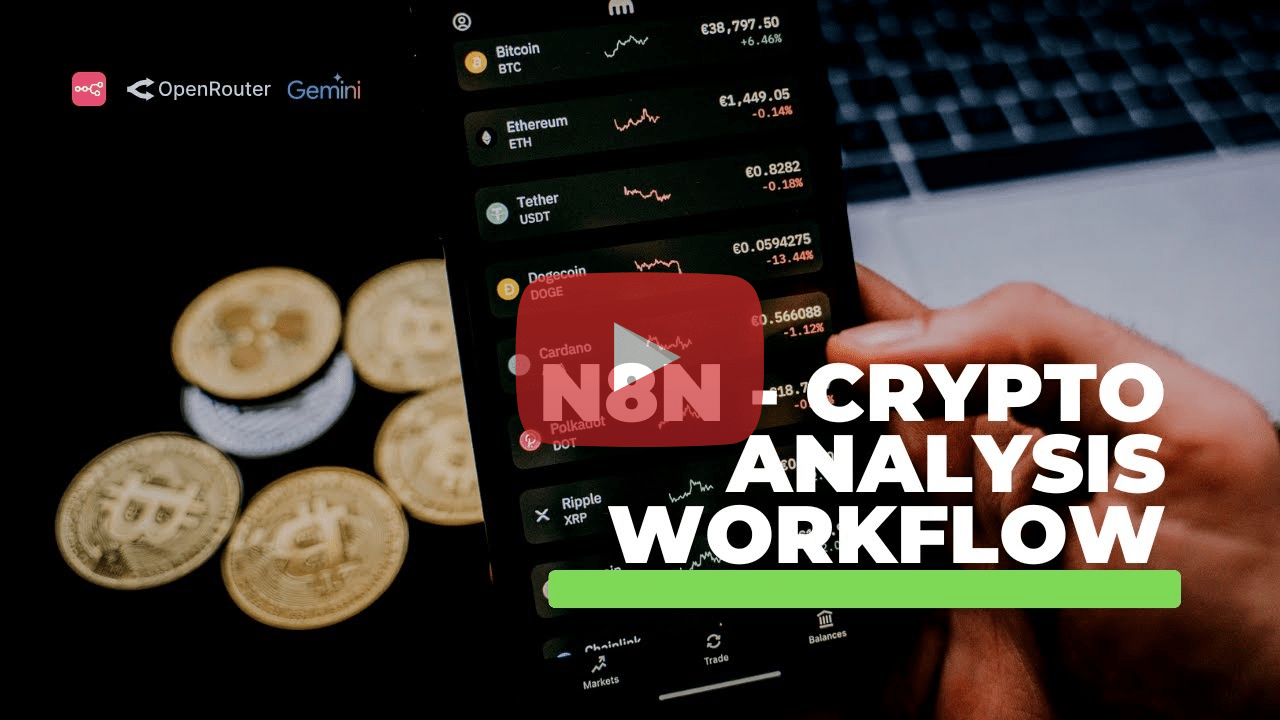](https://www.youtube.com/watch?v=XW03ztGgbg0)
Extract Key Value from Json with N8n
This workflow efficiently extracts a specific key-value pair from a JSON object by using a designated row index. Users input JSON data along with the desired index, and the workflow processes this information to return the exact key-value pair situated at that position. This functionality is particularly beneficial for data analysts and developers who require precise data extraction from complex JSON structures. By automating this process, the workflow reduces manual effort, minimizes errors, and accelerates data handling tasks, providing a seamless solution for streamlined operations.
Calculate Centroid of Vectors with N8n Workflow
This n8n workflow is designed to calculate the centroid of a set of vectors presented in a JSON array. It ensures each input vector has consistent dimensions before processing. The calculated centroid is returned as a result, with an error message provided if inconsistencies are detected. This workflow is essential for data analysts dealing with vector data, as it automates the computation, saving time and reducing the likelihood of manual errors. Its implementation benefits those needing to streamline vector analysis in AI data investigations.
Automate Whatsapp Links with Openai Analysis
This workflow leverages OpenAI to analyze incoming data and generates a personalized WhatsApp link with a preset message. By setting a default country code, users can streamline communication processes, reducing response times and improving efficiency. Ideal for businesses seeking to automate customer interactions and enhance engagement through personalized messaging.
Build Your First Ai Data Analyst Chatbot
Enhance your data analysis by connecting an AI Agent to your dataset, using n8n tools. This template teaches you how to build an AI Data Analyst Chatbot that is capable of pulling data from your sources, using tools like Google Sheets or databases. It's designed to be easy and efficient, making it a good starting point for AI-driven data analysis. You can easily replace the current Google Sheets tools for databases like Postgres or MySQL. 
Automate Data Analysis with N8n Workflow
This n8n workflow automates the seamless integration of data management and communication by filtering data from Google Sheets, summarizing it with Langchain, and sending the summarized content through Gmail. It enhances efficiency by reducing manual data handling, ensuring timely information dissemination, and allowing users to focus on strategic tasks.
Automate Survey Insights with N8n, Qdrant, Python
This n8n workflow automates the process of extracting and analyzing survey insights using Qdrant, Python, and an information extractor. It streamlines the data collection and analysis process, enabling efficient management and interpretation of survey data. By integrating these services, users can gain valuable insights quickly and accurately, reducing the time and effort required in manual data handling. Ideal for businesses and researchers seeking to enhance their data-driven decision-making capabilities.
Automate Data Analysis with N8n Webhook Workflow
This n8n workflow template creates an HTTP webhook to listen for incoming requests, processes the data using Langchain's AI capabilities, logs the results into Google Sheets, and sends notifications via Gmail. It streamlines data analysis tasks by automating data processing and reporting, providing users with real-time insights and efficient communication channels. This workflow is ideal for businesses seeking to enhance data-driven decision-making and improve operational efficiency.
Automated Amazon Keyword Extraction Workflow
This n8n workflow template automates the analysis and extraction of Amazon keywords through a webhook mechanism, streamlining the process of keyword research. By automating this task, it significantly reduces manual effort and errors, allowing users to efficiently gather and utilize keyword data for marketing and SEO purposes, enhancing their strategic decision-making capabilities.
Token Usage Analytics Dashboard in N8n
The Token Estim8r UI workflow in n8n is designed to streamline the process of tracking and analyzing token usage across various AI models. By fetching execution logs, it extracts token data, calculates costs per run, and sends this information to a backend system for visualization in a UI dashboard. This allows users to efficiently monitor token usage, expenses, and trends, providing valuable insights for cost management and optimization.
Automate Applicant Screening with Ai & N8n
This workflow automates the applicant screening process by extracting and analyzing CV data using AI to determine candidate suitability for a specific job role. Results are stored in a Google Sheet, and automated notifications are sent to HR and candidates. It streamlines HR tasks, enhances decision-making quality, and ensures efficient data management.
Automate Marketing Image Metadata with Ai and N8n
This workflow automates the extraction and analysis of metadata from marketing images stored in Google Drive using AI. It generates insights like scene context, emotional tone, and SEO keywords. The extracted data is then updated in a Google Sheet, and upon completion, a notification is sent to Slack. This process enhances efficiency by reducing manual effort, ensuring consistent data accuracy, and enabling faster decision-making in marketing campaigns.
Automate Webhook Data Filtering and Export
The 'Webhook Filter Export Webhook' n8n workflow automates data capture from incoming webhooks, filters the information based on user-defined criteria, and exports the refined data to platforms like Airtable, Google Sheets, or Notion. This workflow ensures efficient data management, reduces manual data sorting, and enhances data accuracy across multiple storage solutions.
Automate Workplace Discrimination Detection with Ai
This n8n workflow leverages AI to detect workplace discrimination patterns by analyzing data inputs. It integrates services like HTTP and Quickchart to process and visualize data, offering comprehensive insights. Users can identify discrimination trends efficiently, helping organizations foster a fair work environment and ensure compliance with regulations.
Automate Sticky Notes with Twilio and Airtable
The 'Twilio Stickynote Send Triggered' n8n workflow automates the sending of sticky notes through Twilio based on specific conditions set in Airtable. This workflow enhances communication by allowing users to send automated reminders and messages directly from their database, improving response times and productivity. It reduces manual effort, ensuring timely communication, and integrates seamlessly with existing data management processes.
Intelligent Web Query Automation Workflow
This n8n workflow automates the process of handling web queries and enhances results through semantic re-ranking. It captures data via a webhook, analyzes it for context, and applies intelligent algorithms to prioritize and organize the information. This automation significantly reduces manual effort, improves accuracy, and accelerates data processing, making it invaluable for businesses handling large volumes of web data.
Visualize Sql Queries with Openai and Quickchart
This n8n workflow empowers SQL-based data analysis by integrating OpenAI for natural language processing and Quickchart.io for dynamic data visualization. Users can submit queries in plain language, which the workflow converts into SQL queries to retrieve data from databases like PostgreSQL, MySQL, and SQLite. It then visualizes the retrieved data using Quickchart.io, enhancing the SQL Agent's response with informative charts. This integration streamlines data analysis, making insights more accessible and visually engaging, reducing time spent on manual data interpretation and improving decision-making processes.
Automate Youtube Video Analysis with N8n and Ai
This n8n workflow automates the process of analyzing YouTube videos by generating summaries and transcripts, and leveraging Google Gemini AI for enhanced content insights. It streamlines data analysis, making content extraction efficient and accurate. Users benefit from reduced manual effort and improved data accessibility, ideal for content creators and analysts.
Generate Ai-Powered Investment Reports with Gpt-4o and Fi...
# 🚀 **Perfect if you are...** - 💰 **Beginner Investor** – Learn the market faster with AI-powered insights guiding your decisions. - 📈 **Retail Trader** – Optimize your trading strategy with in-depth analysis typically reserved for professionals. - 🏦 **Hedge Fund & Institutional Trader** – Automate high-level market analysis using advanced AI models. - 🤖 **Automation Enthusiast** – Get hands-on with **n8n** and build an automated stock research tool. --- # ❔ **What It Does:** ✅ **AI-Driven Investment Reports** – Our system analyzes **30,000+ tickers** with historical data spanning **30+ years**. It provides **fundamental, technical, and sentiment analysis** in a structured, easy-to-read report. ✅ **Your Personal Hedge Fund on Your PC** – AI-powered advisors analyze **earnings reports, insider trades, stock prices, financial metrics, and news**, delivering precise, data-driven recommendations tailored to you. ✅ **Real Advisors, Real Insights** – Our system replicates the thought processes of **investing legends** like Warren Buffett, Charlie Munger, Cathie Wood, and Ben Graham, offering multiple expert-style perspectives on every stock decision. ✅ **Ultra Low Cost** – Running this workflow costs **less than $0.30 per report** (*AI model costs not included*). That’s cheaper than a cup of coffee, yet it provides insights worth thousands of dollars. --- # 🛠️ **Initial Setup** - Visit [FinancialDatasets.ai](FinancialDatasets.ai) and retrieve your API key. - Locate the **HTTPS Nodes** (🌐) and insert your API key under the header **X-API-KEY** in each one. - In the **Gmail node**, ensure you set up the email where you want to receive your reports. - Test your workflow by typing the name of a company or the stock ticker in the chat. Your report should arrive within 10 minutes. --- # 🧪 **Customize It!** - To modify the **workflow triggers**, change the trigger type and **update the message that the Ticker Extractor receives** in this part of the prompt: `"Based on this message, =={{ $json.chatInput }}== "` *This prevents any disruptions in the workflow.* - To **change the report destination**, update the node type. You can send reports to **Telegram, Slack, or other platforms** instead of Gmail. - Each **advisor's personality** is configured through its system message—feel free to tweak it to suit your needs. - You can **create new agents** by duplicating an existing one and assigning it a different personality. **Remember to reference the new agent in the linked nodes** to ensure seamless integration. ---- ⚠️ **Important Note:** This workflow requires an **API key from [FinancialDatasets.ai](FinancialDatasets.ai)** to access stock market data.
Automate Spreadsheet Data Aggregation with N8n
This n8n workflow automates the aggregation process of spreadsheet or table data, focusing on specific columns. By calculating sums or averages, it eliminates the need for manual data entry and analysis, saving time and reducing errors. Ideal for users who handle large datasets, it enhances data-driven decision making and operational efficiency.
Automate Image Data Extraction with N8n Webhook
This workflow automates the process of extracting data from images using a Webhook and Gemini AI API. It captures image data through a Webhook, processes the data using Gemini AI, and extracts relevant information. This automated solution enhances efficiency by eliminating manual data extraction, reducing errors, and enabling seamless data integration into systems.
Efficient Company Research Automation with N8n
The 2006 Filter Manual Automation Webhook workflow is designed to streamline the process of gathering and analyzing company research data with a focus on accuracy and efficiency. By automating the initial collection and filtering of data, it significantly reduces manual effort and minimizes errors. This workflow is particularly valuable for businesses looking to enhance their decision-making processes by providing timely and relevant company insights. It leverages n8n's capabilities to automate repetitive tasks, thus allowing teams to focus on more strategic activities. Additionally, it supports integration with various data sources, ensuring a comprehensive approach to data analysis and research.
Automate Gmail to Google Sheets Spending Extraction
This workflow streamlines the process of extracting financial transaction details from Gmail emails and attachments, converting them into structured bookkeeping data using AI, and exporting the results to a Google Sheet. By automating data extraction and organization, it minimizes manual input, reduces errors, and ensures all financial records are promptly and accurately updated.
Ai-Powered Screenshot Analysis with N8n Webhook
This workflow leverages n8n to create an HTTP manual automation webhook designed to analyze screenshots using AI technology. It efficiently processes image data, extracting valuable insights by integrating AI-driven analysis tools. Key benefits include enhanced data analysis capabilities, time savings through automation, and improved accuracy in image interpretation, making it vital for businesses seeking to optimize their data workflows.
Automate Data Management with Ai-Powered N8n Workflow
This n8n workflow facilitates efficient data management by automating the receipt of HTTP requests, data splitting, and interaction with Google Sheets and Langchain for advanced language processing. By integrating AI capabilities, it enhances communication and streamlines processes, making it ideal for businesses looking to improve operational efficiency and data handling accuracy.
Automate Customer Sentiment Analysis with N8n
This n8n workflow template for customer sentiment analysis automates the evaluation of customer feedback by using AI-powered natural language processing. It efficiently processes text data from various sources to determine sentiment polarity, allowing businesses to quickly gauge customer satisfaction and make data-driven decisions. By streamlining sentiment analysis, this workflow saves time, enhances accuracy, and provides valuable insights into customer opinions, ultimately contributing to improved customer experience and retention strategies.
Enhance Productivity with N8n Webhook Automation
The 'Aggregate HTTP Create Webhook' workflow in n8n automates the integration of multiple services by harnessing HTTP requests to gather and process data efficiently. It facilitates seamless communication between Langchain tools and Airtable, enhancing data organization and accessibility. This workflow brings significant productivity improvements by automating data collection, reducing manual effort, and ensuring accurate data processing. By automating data interactions, users benefit from streamlined operations and improved efficiency in handling large datasets.
Efficient Data Handling with N8n Webhook Automation
The 'Wait Limit Import Webhook' n8n workflow is designed to efficiently handle and process large volumes of incoming data via webhooks. By splitting and managing these data batches, it ensures that each segment is processed within specified limits, optimizing response times and resource allocation. This results in streamlined data handling, making it invaluable for businesses needing to manage high-frequency data inputs without overloading their systems.
Automate Data Processing with N8n Webhooks
The 'Wait Webhook Process Webhook' workflow acts as a vital bridge for real-time data transmission between disparate systems through HTTP webhooks. It listens for incoming requests, instantly processes the received data, and executes pre-defined actions without manual intervention. This automation enhances efficiency, reduces latency in data handling, and ensures that triggered tasks are executed promptly, making it invaluable for businesses seeking seamless integration and immediate response capabilities.
Efficient Webhook Data Parsing with N8n
The 'Wait Splitout Create Webhook' workflow in n8n streamlines data integration from webhooks by parsing and channeling information to various applications such as Google Sheets and Gmail. Leveraging Langchain's AI, it enhances language model processing for better data management and communication, making it a valuable tool for improving efficiency and accuracy in handling large data sets.
Optimize Agriculture with Crop Yield Predictor
The Crop Yield Predictor workflow leverages AI data analysis to estimate crop yields based on various input factors such as weather conditions, soil quality, and historical yield data. By automating data collection and analysis, it provides farmers and agricultural analysts with accurate predictions, helping them optimize resource allocation and improve planning. This workflow enhances decision-making and efficiency in agricultural operations, reducing risks and increasing potential productivity.
Automate Responses with Ai-Powered N8n Workflow
The 'Send Triggered' workflow automates user response management by integrating Langchain's sophisticated AI capabilities with memory management and external APIs. This setup ensures prompt and accurate responses based on real-time data, enhancing the quality of user interactions. It is particularly beneficial for businesses looking to streamline customer support operations by utilizing advanced AI for data analysis.
Automate Data Extraction with Ai Workflow
The 'Splitout Code Send Triggered' workflow facilitates the automated extraction and summarization of information from various document sources using Langchain tools. By leveraging AI to retrieve pertinent data from platforms like Wikipedia, the workflow efficiently distills and distributes summarized insights. This automation enhances the speed and accuracy of information processing, enabling users to make informed decisions quickly. It is particularly valuable for businesses that require rapid data analysis and dissemination, optimizing workflows and increasing productivity.
Predict Machine Downtime with N8n Ai Workflow
The Machine Downtime Predictor workflow in n8n is designed to analyze machine data and predict potential downtime using AI-driven insights. It integrates seamlessly with existing data sources, processes real-time information, and alerts users to potential issues before they occur. This proactive approach minimizes disruptions, enhances operational efficiency, and reduces maintenance costs by allowing timely interventions. The workflow's capabilities in predictive analysis enable businesses to maintain continuous operations and optimize machine performance.
Automate Script Dialogue Analysis with N8n
This n8n workflow template, Script Dialogue Analyzer, leverages AI-driven data analysis to evaluate and interpret dialogues from scripts. It processes input data, applies advanced natural language processing (NLP) algorithms, and generates insightful reports on dialogue dynamics, character interactions, and sentiment analysis. By automating the analysis, it saves time, increases accuracy, and provides valuable insights for writers, editors, and content creators looking to enhance script quality and coherence.
Automated Hotel Review Sentiment Analysis Workflow
This n8n workflow automates the analysis of hotel reviews by leveraging AI to determine the sentiment behind each review, whether positive, negative, or neutral. By automating the sentiment analysis process, businesses can quickly gain insights into customer satisfaction and identify areas for improvement, enhancing overall service quality. The workflow minimizes manual effort, improves accuracy, and allows for real-time data processing.
Automate Currency Exchange Estimation with N8n
The Currency Exchange Estimator workflow in n8n automates the process of estimating currency exchange rates in real-time. This workflow pulls data from reliable financial sources to provide accurate exchange rate estimates, enhancing decision-making for businesses operating internationally. It eliminates the need for manual currency conversion calculations, saving time and reducing errors. Users can customize it to fit specific currency pairs and receive updates at desired intervals, making it a valuable tool for financial analysts, traders, and businesses handling multiple currencies. By automating this task, companies can streamline operations, improve financial forecasting, and enhance their global business strategies.
Automate Youtube Comment Summarization with N8n
This n8n workflow automates the analysis and summarization of YouTube comments, providing users with condensed insights from large volumes of feedback. By integrating AI data analysis tools, the workflow efficiently extracts key themes and sentiments, saving users time and enhancing decision-making processes. Ideal for content creators and marketers who need quick access to audience opinions without manually sorting through comments, it offers a streamlined solution for understanding viewer engagement and preferences.
Automate Calendly with Humantic Ai Insights
This n8n workflow automates the integration between Calendly, Humantic AI, and Notion, enabling users to seamlessly capture and analyze meeting details. When a new event is scheduled via Calendly, the details are sent to Humantic AI for generating personalized insights, which are then logged in Notion. This automation enhances productivity by streamlining data analysis and record-keeping, ensuring timely insights and improved decision-making.
Automate Shopify to Mautic Contacts Creation
The 'Shopify Mautic Create Triggered' workflow automates the creation of new contacts in Mautic each time a purchase is made on Shopify. This seamless integration enhances marketing efficiency by ensuring timely data capture and utilization for targeted campaigns. It simplifies customer data management and empowers businesses to engage more effectively with their audience, leading to improved conversion rates and customer satisfaction.
Efficient Webhook Data Extraction with N8n
This n8n workflow creates a manual HTTP webhook for extracting data from web pages and converting it into structured item lists. It then saves this data to a spreadsheet and sends email notifications with the extracted information, enhancing data collection and notification processes. This automation saves time, reduces manual errors, and streamlines workflows, providing a seamless integration of data handling and communication.
Efficient Webhook-Based Manual Automation in N8n
The 'Wait Manual Automation Webhook' n8n workflow enables seamless integration of manual inputs within automated processes. By pausing the workflow at a specific point, it allows users to intervene and provide necessary data via a webhook, ensuring that tasks continue with the most accurate and up-to-date information. This functionality is particularly beneficial for workflows that require human validation or decision-making, enhancing both flexibility and accuracy. By balancing automation with human oversight, it optimizes workflows for complex scenarios, making it invaluable for businesses that need a blend of automated efficiency and manual precision.
Automate Google Sheets & Email with N8n
This n8n workflow automates the integration of Dropcontact and Google Sheets to update contact information seamlessly. It then leverages Lemlist to send personalized outreach emails, enhancing communication efforts. By streamlining data management and automating email marketing tasks, it supports efficient engagement and reduces manual labor, ultimately boosting productivity and accuracy.
Automate Sentiment Analysis with N8n
This workflow analyzes sentiment from feedback using Google Cloud Natural Language and sends the analysis results to Mattermost. It automates the process of interpreting user feedback, allowing teams to quickly understand customer emotions and respond appropriately. By integrating AI-driven sentiment analysis with instant messaging, this workflow enhances communication efficiency and improves customer satisfaction.
Automate Webhook Responses with N8n & Airtable
This n8n workflow automates the handling of webhook requests by executing additional workflows and integrating seamlessly with Airtable. It enhances real-time data management by streamlining and automating interactions between different services, which leads to increased efficiency. The workflow ensures timely responses to webhook triggers and improves data accuracy by automating data input into Airtable, thereby reducing manual errors. It's particularly beneficial for organizations looking to optimize their workflow automation and improve real-time data handling capabilities.
Automate Airtable Updates with N8n Workflow
This n8n workflow automates the process of manually updating records in Airtable based on specific triggers. It ensures that data in Airtable is consistently accurate and up-to-date, reducing the risk of errors associated with manual data entry. By streamlining this process, users can focus on more strategic tasks while maintaining high data integrity. This workflow is particularly beneficial for teams managing large volumes of data across multiple projects.
Automate Item Creation & Confirmation with N8n
This n8n workflow streamlines manual item creation by utilizing a function node to automate data entry and communication processes. It automatically triggers the creation of items and sends confirmation emails to ensure stakeholders are informed promptly. By reducing manual intervention, it significantly improves efficiency and accuracy in data management tasks, making it invaluable for teams who need to handle large volumes of item creation and notification processes.
Efficient Task Scheduling with N8n Workflow
The 'Wait Splitout Create Scheduled' workflow is designed to efficiently manage and automate task scheduling by breaking down data into smaller, manageable batches. It handles HTTP requests, file conversions, and structured data processing, making it invaluable for repetitive tasks that require precise timing and organization. This workflow is particularly beneficial for organizations looking to optimize task management and improve operational efficiency by automating routine processes.
Automate Typeform to Airtable via Slack
This n8n workflow template automates the creation of new Airtable records based on Typeform submissions received in Slack, streamlining data collection and enhancing collaboration. By seamlessly integrating these services, it reduces manual data entry, minimizes errors, and ensures that team members have immediate access to the most recent information. This workflow is particularly beneficial for teams relying on real-time input from forms to make informed decisions, improving efficiency and communication across departments.
Automate Updates with Splitout Code Webhook
The 'Splitout Code Update Webhook' workflow in n8n is designed to streamline the process of receiving and processing updates via HTTP requests. By splitting incoming data, it allows for efficient handling and routing of information, subsequently sending notifications through email. This automation ensures timely communication, reduces manual intervention, and enhances operational efficiency, making it invaluable for teams managing dynamic data streams.
Automate Webhook, Nlp, and Logging with N8n
This n8n workflow automates the creation of an HTTP webhook that initiates a sequence of actions such as processing natural language data with LangChain, sending email notifications, and logging results into Google Sheets. It enhances productivity by streamlining data processing and communication, making it invaluable for businesses looking to efficiently manage automated data handling and notification tasks.
Optimize Webhook Data with Ai Analysis
The 'Splitout Webhook Update Webhook' workflow is designed to efficiently manage incoming webhook requests by splitting the data for enhanced processing. It integrates with a Langchain language model to provide in-depth analysis, offering AI-driven insights. This workflow significantly optimizes data management, allowing users to handle large volumes of dynamic data effortlessly, thereby improving decision-making and operational efficiency.
Automate Webhook Creation with N8n for Slack and Langchain
This n8n workflow automates the creation of webhooks that seamlessly integrate with Slack and Langchain services. It processes text data using advanced techniques such as splitting, embedding, and retrieval, ensuring efficient communication and improved data handling. This setup is ideal for businesses looking to streamline their data processing and enhance integration capabilities. By automating webhook creation, users can save time, reduce errors, and focus on strategic tasks, offering a robust solution for managing and utilizing text data effectively.
Real-Time Crypto Data Updates in Airtable
The 'Crypto Airtable Update Webhook' workflow ensures your Airtable database is always updated with the latest cryptocurrency data by utilizing real-time webhooks. It streamlines data management, providing accurate and timely information on market trends and prices, which is crucial for decision-making in fast-paced financial environments. This automation eliminates manual data entry, reducing errors and saving time.
Automate Schedule Updates with N8n Webhook
The 'Webhook Schedule Update Webhook' n8n workflow automates the updating of schedule data by using a webhook trigger that seamlessly integrates with Langchain services. This workflow enhances data retrieval and processing capabilities, ensuring efficient communication between applications. By automating this process, it reduces manual effort, minimizes errors, and accelerates data-driven decision-making, ultimately improving operational efficiency.
Optimize Legal Billing with Ai Data Analysis
The Legal Billing Analyzer workflow in n8n automates the process of analyzing legal billing data, providing insights into billing patterns, discrepancies, and efficiency. By leveraging AI data analysis, it helps law firms and legal departments streamline their billing processes, ensuring accuracy and transparency. This automation saves time, reduces human error, and enhances financial oversight, making billing management more efficient and reliable for legal professionals.
Automate Webhook Creation with N8n Ai
The 'Code Webhook Create Webhook' workflow efficiently automates the creation of webhooks by interfacing with various services. It processes data extracted from files in batches, employs AI for smart decision-making, and stores outcomes in Airtable. This ensures seamless integration, reduces manual labor, and enhances data accuracy, making it a vital tool for organizations seeking streamlined data handling and intelligent automation.
Automated Data Batching and Slack Updates
This n8n workflow seamlessly integrates the process of receiving HTTP requests, splitting incoming data into smaller, manageable batches, and sending the results to Slack. By automating these tasks, it ensures real-time updates and efficient communication, significantly streamlining task management and boosting productivity. The workflow is especially beneficial for teams needing timely and organized data handling and communication.
Automate Data Processing with N8n Workflow
The 'Splitout Code Create Webhook' workflow in n8n automates the intricate process of extracting data from files, processing them in batches, and leveraging the Langchain LLM for advanced language processing tasks. This workflow significantly boosts productivity by streamlining data management and enhancing communication efficiency. It enables users to handle complex data interactions seamlessly, reducing manual effort and minimizing errors, thereby optimizing workflow efficiency and workflow automation capabilities.
Automate Data Splitting in Google Drive & Sheets
The 'Splitout Code Create Triggered' workflow automates the management of files by converting and splitting data within Google Drive and Google Sheets, leveraging Langchain Open AI for enhanced processing capabilities. This workflow ensures efficient handling of large datasets by triggering file conversions automatically, streamlining data analysis tasks significantly. It is particularly beneficial for organizations looking to optimize their data processing workflows and improve operational efficiency.
Automate Zendesk Ticket Updates with Ai
The 'Splitout Zendesk Update Triggered' workflow automates the extraction and analysis of updates from Zendesk tickets. By leveraging Langchain's capabilities, it processes text and manages embeddings to produce insightful responses or actions. This workflow enhances ticket handling efficiency, reduces manual intervention, and delivers timely insights, making it invaluable for support teams aiming to improve customer service and operational efficiency.
Enhance Data Sync with Manual Http Webhook
The 'Manual HTTP Update Webhook' workflow streamlines data updates by allowing users to manually send HTTP requests to specified endpoints. This ensures external systems are updated accurately, reducing the need for constant manual monitoring. It facilitates real-time data synchronization, enhancing operational efficiency and data accuracy by automating repetitive update tasks.
Automate Survey Analysis with N8n Ai Workflow
The Survey Auto Analyze workflow automates the process of collecting survey data and analyzing it using AI-powered tools. It streamlines data processing, reduces manual effort, and provides quick insights, allowing businesses to make informed decisions faster. By integrating n8n with AI services, it enhances data accuracy and delivers comprehensive analysis efficiently.
Optimize Email Lists with Mailcheck Airtable Monitor
The Mailcheck Airtable Monitor workflow automates the validation of email addresses stored in Airtable using Mailcheck, ensuring only accurate and valid emails are retained. This process enhances the quality of your email database, reduces bounce rates in campaigns, and improves deliverability, which is crucial for effective communication and marketing strategies.
Efficient Data Processing with N8n
The 'Splitout Filter Process Webhook' workflow in n8n efficiently handles incoming data by leveraging Langchain services to extract, parse, and route information based on specific criteria. This workflow enhances integration capabilities by incorporating natural language processing, enabling more intuitive user interactions and improving data management efficiency. It is particularly valuable for organizations seeking to automate data-driven decision-making processes, reduce manual workload, and increase the accuracy of their data handling operations.
Automate Notion Actions with Splitout in N8n
The 'Wait Splitout Create Triggered' n8n workflow facilitates seamless automation between Splitout and Notion by listening for specific events in Splitout and triggering corresponding actions in Notion. This workflow enhances efficiency by ensuring data is synchronized accurately and promptly, reducing manual data entry and improving overall productivity. Its robust integration capabilities make it an essential tool for users looking to streamline their digital workspace management and ensure consistent data flow between these platforms.
Efficient Code Filtering with Webhooks in N8n
The 'Code Filter Send Webhook' n8n workflow streamlines the process of filtering specific code snippets and dispatching them via webhooks. By leveraging Langchain tools alongside Google Sheets, it significantly enhances data processing and communication efficiency. This workflow is particularly beneficial for developers and data analysts looking to automate repetitive tasks and improve data accuracy, offering a seamless integration that saves time and reduces manual effort.
Efficient Ai Data Analysis Workflow with N8n
This n8n workflow automates data analysis for AI applications by leveraging the Luma AI Dream Machine. It uses webhooks to trigger automated processing, offering efficient and seamless execution of complex data tasks. The workflow enhances productivity by reducing manual input and ensuring accurate and timely data insights, making it invaluable for AI-driven projects.
Automate Sticky Notes with N8n Webhooks
The 'Stickynote Send Webhook' workflow in n8n leverages Langchain's AI tools to automate the sending of sticky notes through webhooks. This workflow facilitates seamless communication and data processing, enhancing efficiency and reducing the need for manual intervention. Users benefit from streamlined operations, improved accuracy, and the ability to handle large volumes of data with minimal effort. By integrating various AI capabilities, this workflow ensures that the process is not only automated but also optimized for performance, making it a valuable asset for businesses looking to modernize their data handling and communication strategies.
Automate Sticky Notes with Google Bigquery & Ai
This n8n workflow automates the creation of sticky notes by extracting and analyzing data from Google BigQuery using Langchain's AI capabilities. It streamlines the process by leveraging AI tools and memory to efficiently generate and manage notes based on user input and query results, saving time and improving data utilization. Ideal for users seeking to automate note-taking and data analysis tasks, this workflow enhances productivity by reducing manual effort and ensuring accurate information retrieval.
Optimize Webhooks with N8n for Seamless Integration
This n8n workflow is designed to efficiently handle incoming webhooks by routing structured HTTP requests to multiple services such as Langchain and Microsoft Outlook. It enables seamless data processing and integration, fostering enhanced communication across platforms. By automating these processes, it reduces manual effort and improves operational efficiency, making it a vital tool for businesses seeking streamlined data management and interaction capabilities.
Automate Typeform Data Analysis with N8n
This n8n workflow automatically aggregates responses from Typeform surveys by triggering on new entries. It efficiently splits and organizes the collected data for further analysis, enabling users to gain insights and make informed decisions. The automation reduces manual processing time, increases accuracy, and enhances data-driven strategies.
Automate Netlify to Airtable Updates with N8n
This n8n workflow automates the integration between Netlify and Airtable, allowing users to trigger specific actions in Airtable based on events occurring in Netlify. It ensures that data in Airtable is consistently updated with the latest information from web applications hosted on Netlify. This integration not only streamlines data management but also enhances operational efficiency by reducing manual intervention, thereby saving time and minimizing errors.
Automate Google Sheets Updates with Langchain
This workflow automates the update of Google Sheets by leveraging the capabilities of Langchain services to analyze and parse incoming data. It uses Langchain's agent and language model to handle batch updates efficiently, eliminating the need for manual intervention. This approach enhances productivity by ensuring data accuracy and saving time with seamless spreadsheet modifications.
Automate Sticky Notes in Notion with N8n
The 'Stickynote Notion Create Triggered' workflow automates the creation of sticky notes in Notion by processing inputs through Langchain's AI technologies. It efficiently converts unstructured data into actionable notes, enhancing productivity. This workflow is beneficial for teams seeking to streamline data entry and maximize the utility of AI-driven insights, reducing time spent on manual input.
Automate Splitout-Notion Integration with N8n
The 'Wait Splitout Create Webhook' n8n workflow automates the integration of Splitout and Notion by creating webhooks that capture and transfer data directly into a Notion workspace. This workflow enhances data management efficiency by eliminating manual data entry and logging, ensuring seamless data synchronization between the platforms. Users benefit from automated data capture, which improves accuracy and productivity.
Automate Supabase Stickynote Creation with N8n
The 'Supabase Stickynote Create Triggered' workflow streamlines the creation of stickynotes on Supabase whenever a new document is uploaded to Google Drive. It leverages Langchain's capabilities to manage and process document data, significantly enhancing the efficiency of information retrieval and organization. This automation reduces manual efforts and ensures that all relevant documents are promptly reflected as stickynotes, allowing teams to access and organize data more effectively, thereby improving productivity and collaboration.
Automate Http Requests with N8n Workflow
This n8n workflow automates the scheduling and sending of HTTP requests, integrating seamlessly with Gmail and HubSpot for improved communication and data management. It allows users to efficiently manage webhooks, ensuring timely responses and data updates while minimizing manual intervention. This enhances operational efficiency and ensures data accuracy across platforms.
Automate Audio Transcription with Aws S3 and N8n
This n8n workflow automates the transcription of audio files stored in AWS S3 using AWS Transcribe, seamlessly integrating the results into Google Sheets. It eliminates the need for manual data entry, thereby enhancing efficiency and accuracy in managing audio data. By automating transcription, it reduces workload, allowing for quicker access to transcribed data and improved data management.
Automate File Management with Webhook and Langchain
The 'Localfile Manual Create Webhook' workflow is designed to facilitate efficient file management through webhook automation. By integrating Langchain services, it processes text documents, performs embeddings, and enables seamless document retrieval. This workflow significantly improves data handling by automating file reading and writing, reducing manual intervention, and enhancing data management operations. It is ideal for businesses looking to streamline their document processing tasks with automation.
Efficient Text Processing with N8n Webhook Workflow
The 'Splitout Code Create Webhook' n8n workflow automates the segmentation and embedding of large text documents using Langchain tools, ensuring efficient data management. It connects with Google Sheets for organized storage and retrieval, providing seamless integration for data processing. This workflow streamlines text management, enhances data accessibility, and improves processing efficiency, making it essential for businesses handling large volumes of text data.
Streamlined Ai Data Processing with N8n Workflow
This n8n workflow streamlines the handling of incoming data by utilizing a webhook to gather input, which is then processed using Langchain Lm and OpenAI for advanced language modeling and chat features. It efficiently divides the input data into manageable batches, enabling seamless file conversion and image editing processes. Finally, the transformed data is securely saved to Google Drive. This workflow not only enhances productivity by automating repetitive tasks but also ensures high accuracy and consistency in data handling, making it invaluable for teams requiring efficient data processing and storage solutions.
Optimize Url Analysis with N8n and Cortex
The '0202 Manual Cortex Import Triggered' workflow in n8n is designed to streamline the analysis of URLs using the Cortex node. By automating the retrieval of job details from analyzed URLs, this workflow significantly reduces manual effort and enhances efficiency. Users benefit from increased accuracy and a faster analysis process, making it an essential tool for data-driven decision-making. Whether you're in IT, data analysis, or cybersecurity, this workflow provides a reliable method to handle URL analysis with ease.
Automated Code Extraction with N8n and Airtable
This n8n workflow automates the extraction of code from a file via a webhook, compresses data, edits images, and utilizes Langchain for efficient document handling and AI interactions. It integrates with Airtable to manage processed data seamlessly, enhancing productivity by reducing manual data entry and improving data accuracy and storage.
Automate Webhook Management with N8n Workflow
The 'Splitout Code Create Webhook' workflow efficiently manages and automates webhook generation by integrating popular services such as Slack, Airtable, and Google Sheets. It receives data via HTTP requests, processes it using Langchain OpenAI, and organizes outputs using NocoDB and HTML. This automation ensures seamless data handling, improved communication, and enhanced productivity by eliminating manual intervention and reducing errors. It is particularly valuable for businesses looking to streamline operations and optimize workflows.
Automate Data Extraction and Delivery with N8n
This n8n workflow automates the extraction of information from various file formats, processes the extracted data using Langchain's advanced analytical capabilities, and efficiently delivers the processed results via a webhook or email. It integrates multiple services to enhance data handling, minimize manual intervention, and improve communication efficiency, providing a seamless and user-friendly experience for businesses that require streamlined data processing and delivery.
Automate Langchain Integration with N8n
This n8n workflow automates manual triggers for Langchain tools, facilitating seamless integration among various components like Code, Chat, Memory, and Agents. It enhances user interactions and improves data flow efficiency, making it easier to manage and execute complex tasks with minimal manual intervention. By automating these processes, users can significantly reduce the time and effort required to maintain smooth operations, ensuring that all Langchain components work in harmony for optimal performance.
Automate Google Docs Creation with N8n Workflow
This n8n workflow automates the creation of Google Docs using a webhook trigger, making document generation seamless and efficient. It processes input data, organizes it into batches, and sends notifications via Slack and email. Ideal for teams needing quick, automated document management and communication, this workflow streamlines tasks, boosts productivity, and reduces manual errors.
Automate Webhooks to Airtable with N8n
This n8n workflow enables seamless automation by integrating webhook data directly into Airtable, eliminating the need for manual data entry. By capturing real-time information from external sources, it enhances the efficiency of data management and ensures up-to-date records. Ideal for businesses looking to streamline their data collection and management processes, this workflow provides significant time savings and improved accuracy.
Automate Http Updates with N8n Webhook
The 'Manual HTTP Update Webhook' workflow in n8n empowers users to send HTTP requests that trigger updates in Airtable, enhancing efficiency by replacing repetitive manual updates. Ideal for managing databases, it allows users to customize triggers and data points, ensuring streamlined and accurate data management. This workflow is crucial for businesses that depend on real-time data consistency and need to automate record updates without human error, ultimately saving time and reducing costs.
Automate Google Sheets Updates to Twitter
This n8n workflow automates the synchronization of Google Sheets data updates with Twitter posts, ensuring that any changes or scheduled events in your spreadsheets are promptly communicated on social media. By facilitating real-time updates, it enhances engagement, maintains accurate data integrity across platforms, and boosts productivity by reducing manual tasks.
Automate Data Aggregation with N8n Ai Workflow
The 'Splitout Aggregate Automate Triggered' workflow leverages advanced AI technologies to automate data aggregation from multiple sources using Langchain LM and Chat Anthropic, then efficiently splits the processed data for further analysis. This enhances decision-making by delivering customized insights, streamlining data processing, and reducing manual effort, making it invaluable for organizations seeking data-driven strategies.
Optimize Code Analysis with N8n Workflow
The 'Code Filter Send Triggered' n8n workflow efficiently processes code snippets by leveraging Langchain's AI capabilities. It analyzes input data, filters relevant code segments, and integrates seamlessly with Google Sheets for organized data management. This workflow enhances productivity by automating complex code analysis, reducing manual effort, and improving data handling accuracy, making it a valuable tool for developers and data analysts.
Automate Sticky Note Responses with Webhooks
The 'Respondtowebhook Stickynote Send Webhook' workflow efficiently automates the reception and processing of data sent via webhooks, converting it into actionable sticky note information. By utilizing Langchain tools, it enhances the interaction between applications, ensuring smooth data flow and memory management. This workflow is particularly beneficial for scenarios requiring fast and accurate data handling, enabling users to streamline their operations and maintain organized records effortlessly.
Automate Webhook Data with Airtable and Gmail
The 'Code Webhook Send Webhook' n8n workflow automates the data handling process by receiving data from a webhook and efficiently sending it to Airtable and Gmail. This automation eliminates the need for manual data entry, enhancing productivity and ensuring accurate data transfer. By streamlining communication, it significantly improves operational efficiency and data accuracy.
Automate File Data Extraction to Airtable
The 'Extractfromfile Form Export Webhook' workflow automates the extraction of data from files, processes it using Langchain models, and exports the structured data to Airtable. This workflow enhances data management by reducing manual data entry, improving accuracy, and enabling efficient data analysis. It is essential for teams needing streamlined data processing and integration into existing databases.
Automate Code Schedule Imports with N8n
This n8n workflow automates the importation of scheduled code from Item Lists into Google Sheets, ensuring real-time data synchronization and eliminating manual data entry. By connecting various services, it enhances productivity, reduces errors, and provides seamless data management for users. Ideal for teams needing up-to-date spreadsheet data without manual intervention.
Automate Google Sheets Updates and Notifications
This n8n workflow automates the update of scheduled filter data in Google Sheets and sends notifications via Gmail. It streamlines the process by eliminating manual updates, ensuring stakeholders receive timely information about important changes. This enhances efficiency, reduces errors, and saves time by automating repetitive tasks.
Automate Sticky Notes with Postgres and Ai
The 'Postgrestool Stickynote Send Triggered' workflow automates data-driven interactions by sending sticky notes from a PostgreSQL database when specific events occur. It utilizes Langchain to enhance its memory capabilities, thereby facilitating more intelligent and dynamic interactions through an AI chat interface. This workflow streamlines communication and ensures timely information delivery, making it invaluable for teams relying on real-time data updates.
Automate Data Filtering with N8n Workflow
The 'Splitout Filter Create Webhook' workflow is designed to automate the filtering and processing of incoming data from webhooks using advanced Langchain tools. It efficiently manages structured information by utilizing Supabase for data storage and eliminating duplicates, ensuring clean and reliable data handling. This workflow enhances data management efficiency by streamlining the process of filtering and parsing incoming data, making it especially valuable for users who require accurate and organized data processing.
Automate Pdf Analysis with N8n and Openai
This n8n workflow streamlines the handling and analysis of PDF files by automating their reading and subsequent content analysis through integration with OpenAI. Utilizing Google Drive for seamless storage and retrieval, the workflow optimizes document processing, providing a robust solution for efficient AI-driven insights. It enhances productivity by eliminating manual data extraction and analysis, making it ideal for businesses seeking to leverage AI for document processing.
Automate Data Updates with N8n and Google Sheets
The 'Schedule Manual Update Scheduled' n8n workflow automates the scheduling of updates for data management tasks by integrating Langchain tools with Google Sheets. This seamless integration allows users to efficiently manage updates without manual intervention, significantly improving productivity and data accuracy. By automating routine tasks, users can focus on more strategic activities, thereby enhancing overall operational efficiency and reducing errors associated with manual data handling.
Automate Data Enrichment and Email Outreach
The 'Filter Form Send Triggered' workflow streamlines the handling of form submissions by integrating Clearbit for data enrichment, ensuring all incoming data is enhanced with detailed insights. This enriched data is then used to craft and send personalized emails via Gmail, allowing users to engage with leads and inquiries more efficiently. By automating these processes, the workflow enhances response times and ensures that communications are relevant and data-driven, ultimately improving lead conversion and customer engagement.
Automate Task Scheduling with N8n Workflow
The 'Code Schedule Create Scheduled' n8n workflow streamlines task scheduling by integrating Airtable for organizing data, Gmail for sending timely notifications, and Langchain tools for advanced AI functionality. This workflow enhances efficiency by automating event creation, ensuring precise execution, and facilitating clear communication. It is particularly beneficial for teams needing to automate repetitive scheduling tasks and maintain seamless operations.
Automate Youtube and Rss Data with N8n Webhook
This n8n workflow creates a webhook to capture and process data from YouTube and RSS feeds, automating notifications via email. It features error handling and data splitting for enhanced processing. This workflow ensures a seamless flow of information, reducing manual tasks and improving efficiency with real-time updates and notifications.
Automate Slack Updates with Google Sheets
This n8n workflow automates scheduling updates to a Slack channel using data from Google Sheets. It integrates Gmail and HTTP Request services to ensure timely communication and status updates based on spreadsheet entries. By automatically extracting relevant details from Google Sheets and sending them to a designated Slack channel, users can maintain seamless communication without manual intervention. This automation improves efficiency and accuracy in team updates, reducing the risk of missed or delayed messages, and is particularly valuable for teams coordinating projects or managing ongoing tasks.
Automate Airtable Updates via Http with N8n
The 'Manual HTTP Update Webhook' n8n workflow is designed to streamline the process of updating Airtable records through incoming HTTP requests, leveraging Langchain tools for data parsing and management. This integration enhances data accuracy and efficiency by seamlessly connecting external applications with Airtable, reducing manual effort and potential errors. The workflow's automation capabilities are particularly beneficial in environments requiring frequent and reliable data updates.
Automate Webhook Data Analysis with N8n
The 'Wait Code Export Webhook' workflow in n8n automates the process of retrieving and processing data from webhooks using Langchain for embedding and text analysis. It efficiently splits documents and employs AI models for conversational responses, streamlining real-time data handling in applications. This workflow is ideal for businesses needing automated data analysis and processing, reducing manual effort, and ensuring timely responses.
Automate Schedule Updates with N8n Workflow
This n8n workflow automates the scheduling update process by efficiently splitting data into manageable batches. It extracts relevant information using Langchain, ensuring accuracy and relevance. The workflow automatically sends updates via Slack and Airtable, keeping all team members informed while preventing duplicate messages. This streamlines communication and enhances data management by improving efficiency and reducing manual errors.
Efficient Webhook Monitoring with N8n
The 'Stopanderror Wait Monitor Webhook' workflow is designed to efficiently manage and monitor incoming webhooks by processing data in batches. It ensures robust error handling, allowing users to promptly address any issues and maintain workflow integrity. This workflow is particularly beneficial for those needing real-time data analysis and error management in automated processes, offering a streamlined approach to managing and responding to webhook events.
Automated Sticky Note Updates with Ai
This n8n workflow automates the manual updating of sticky notes by integrating Google Drive for image storage and Langchain for document processing. It efficiently edits images, loads documents, and splits text, utilizing AI to enhance data handling and storage. This workflow saves time, increases accuracy, and optimizes data management, making it ideal for teams that require streamlined note-taking and documentation processes.
Quality Defect Classifier Workflow for Ai Data Analysis
The Quality Defect Classifier workflow leverages AI data analysis to automatically identify and classify defects in product quality control processes. By integrating with various data sources, it processes quality metrics, applies machine learning algorithms to detect anomalies, and categorizes defects for further action. This workflow enhances operational efficiency by reducing manual inspection time, improving accuracy, and allowing teams to focus on corrective actions. With this automation, manufacturers and quality assurance teams can ensure higher product standards and quicker response times to quality issues.
Automate Stickynote Delivery with Ai in N8n
This n8n workflow automates the task of sending sticky notes to a designated Google Drive folder, utilizing Langchain's AI to process documents. It efficiently loads, splits, and embeds documents to ensure organized data management and retrieval. The workflow enhances productivity by reducing manual data handling and improving accuracy in document processing, offering a seamless integration for users needing streamlined data workflows.
Automate Code Filter Scheduling with N8n
This n8n workflow automates the creation of scheduled code filters by integrating Google Sheets for data storage and Gmail for notifications. It enhances productivity by streamlining the management and filtering of code-related tasks, ensuring that important updates are sent directly to your inbox. This solution is particularly beneficial for teams needing to maintain organized workflows and communicate efficiently.
Efficient Carbon Footprint Estimator Workflow
The Carbon Footprint Estimator workflow in n8n automates the calculation of carbon emissions based on input data, helping organizations and individuals monitor and reduce their environmental impact. By integrating various data sources, this workflow provides accurate and timely insights into carbon footprint metrics, enabling users to make informed decisions about sustainability efforts. This workflow is valuable for tracking environmental performance, improving sustainability strategies, and meeting regulatory compliance requirements.
Optimize Data Handling with N8n Webhook Workflow
The 'Wait Splitout Create Webhook' workflow is designed to streamline data processing through the integration of various Langchain services. It automates the creation of webhooks, enabling efficient communication by parsing structured outputs, removing duplicates, and batching requests. This leads to optimized performance and reduced manual effort, making it ideal for users looking to enhance data handling efficiency.
Automate Google Sheets Updates with Webhooks
The 'HTTP GoogleSheets Update Webhook' workflow automates the process of updating Google Sheets through incoming HTTP requests, ensuring your data remains accurate by efficiently removing duplicates before updating. This workflow streamlines data management, making it invaluable for businesses that need to maintain clean and organized datasets in real-time. It delivers practical value by reducing manual data entry errors and saving time, allowing users to focus on more strategic tasks.
Automate Loot-Box Probability Calculation with N8n
This n8n workflow serves as a loot-box probability calculator, automating the calculation of probabilities for obtaining specific items from loot boxes. It streamlines the process by reducing manual calculations, increasing efficiency, and offering precise probability assessments. This workflow is valuable for game developers and analysts who require accurate data to enhance user experience and balance game mechanics.
Automate Http Scheduling with N8n Workflow
This n8n workflow automates the scheduling of HTTP requests and the creation of webhooks, integrating Google Sheets for data storage and Gmail for notifications. By streamlining data collection and notification processes, users can efficiently manage and automate their workflows, saving time and reducing manual errors. This setup is particularly beneficial for businesses needing to automate data-driven tasks.
Automate Form Submissions to Html Emails with N8n
The 'Form Html Create Triggered' workflow streamlines the process of transforming form submissions into HTML emails, integrating various services to ensure efficient data flow and delivery. By automating this task, users can save time and reduce manual errors, making it ideal for businesses that handle large volumes of form data. This workflow provides a seamless solution for capturing and distributing form information as formatted emails, enhancing overall communication efficiency.
Optimize Webhook Data with N8n Workflow
The 'Splitout Filter Process Webhook' n8n workflow is designed to streamline data handling by automatically filtering and processing webhook data using advanced AI techniques from Langchain. It efficiently divides incoming data into smaller, more manageable batches, allowing for improved processing speed and organization. This automation enhances operational efficiency by reducing manual data handling tasks, enabling users to focus on more strategic work. By leveraging this workflow, businesses can gain valuable insights from large datasets more quickly and accurately, leading to better decision-making and resource management.
Automate Data Splitting with N8n Webhooks
The 'Splitout Limit Create Webhook' workflow is designed to automate the division of incoming data into smaller, more manageable parts and efficiently send them to a specified endpoint via a webhook. By integrating with Langchain services, it classifies and parses complex text data, allowing seamless data handling. This automation boosts productivity by reducing manual data processing, ensuring that data is efficiently managed and communicated, which is essential for businesses handling large volumes of data.
Optimize Data Handling with N8n Webhook Workflow
The 'Stopanderror Splitout Create Webhook' workflow in n8n automates the management of incoming data through webhooks, efficiently parsing and processing it using Langchain services. It is designed to handle large datasets by splitting and processing data in batches, ensuring seamless data flow and improved operational efficiency. This workflow is ideal for businesses dealing with high-volume data inputs, providing a streamlined method to organize and analyze information effectively.
Boost Efficiency with Splitout Http Webhook
The 'Splitout HTTP Send Webhook' n8n workflow efficiently automates the handling of incoming webhook requests by splitting the payload into multiple components and distributing it to various endpoints. By integrating tools like Langchain Lm Chat and Google Gemini, it enhances data processing and communication, ensuring seamless data flow and improved operational efficiency.
Efficient N8n Manual Data Store Automation
This n8n workflow template automates a manual customer data storage process, ensuring efficient data management and analysis. It triggers actions based on specific conditions, thereby streamlining workflows and eliminating repetitive tasks. Users benefit from increased productivity and reduced errors, making it ideal for businesses aiming to optimize their data handling operations.
Automate Webhook Creation in Postgres with N8n
This n8n workflow automates the creation of webhooks in a Postgres database, facilitating real-time data integration and updates. By integrating Langchain Open AI for advanced data processing and Supabase for efficient database management, this workflow enables seamless capture and storage of incoming data from various sources. The automation reduces manual efforts and enhances data accuracy, making it essential for organizations seeking efficient data handling solutions.
Efficient Data Management with N8n Webhooks
The 'Wait Splitout Create Webhook' n8n workflow automates data management by receiving incoming data through webhooks, splitting it into smaller parts for easier handling, and processing it using advanced text splitting and language model capabilities. This workflow integrates Langchain services to enhance data processing and response generation, ensuring efficient data management and providing a seamless experience for users looking to streamline their data workflows.
Automate Form Data Processing with N8n Webhook
The 'Splitout Code Create Webhook' workflow is designed to efficiently process data from form submissions by splitting the information and seamlessly integrating it into Airtable. This automation enhances data management by utilizing HTTP requests, ensuring accurate and timely data processing. The workflow streamlines backend operations, reducing manual entry and potential errors, and offering significant time savings for teams handling large volumes of form data.
Automate Sticky Note Reminders with N8n Workflow
The 'Postgrestool Stickynote Send Triggered' workflow in n8n streamlines the process of sending timely sticky note reminders or messages based on triggers from Langchain Lm Chat and Langchain Agent. By integrating PostgreSQL, it ensures that notifications are relevant and dispatched precisely when needed. This automation enhances communication efficiency and data-driven decision-making, making it invaluable for teams requiring real-time updates and reminders.
Automate Data Export to Google Sheets with N8n
The 'Splitout Manual Export Webhook' workflow in n8n automates data exportation from multiple sources into Google Sheets using webhooks and Langchain for language processing. This workflow streamlines data management by extracting and processing information efficiently, reducing manual intervention, and ensuring accuracy in data handling. It is especially beneficial for organizations needing to automate data export tasks, saving time and resources while improving data accuracy and accessibility.
Optimize Data Handling with N8n Workflow
The 'Splitout Redis Create Webhook' n8n workflow efficiently captures and processes form submissions using integrated Langchain services. It leverages memory management features to handle data effectively and organizes the output into Google Sheets, providing a seamless way to access and analyze data. This workflow enhances data handling by automating the collection and organization processes, reducing manual effort and increasing accuracy.
Automate Slack Responses with Webhooks
The 'Wait Slack Automate Webhook' workflow automates the handling of Slack messages triggered by webhooks. It processes incoming data through HTTP requests, splits it into manageable batches, and sends notifications or actions back to Slack. This enhances team communication by ensuring timely responses and efficient information distribution, ultimately improving workflow automation and collaboration.
Automate Data Processing with N8n Workflow
The 'Localfile Splitout Send Triggered' workflow in n8n automates reading a local file, splitting its contents, and transmitting the parsed data to a designated endpoint. Leveraging Langchain tools and OpenAI's language model, it enhances data processing and analysis, facilitating seamless integration and improving workflow efficiency by minimizing manual intervention.
Efficient Data Processing with N8n Workflow
The 'Wait Splitout Send Webhook' workflow in n8n efficiently automates the division of incoming data for detailed processing through Langchain services. It then relays the processed information via a webhook, enhancing real-time responsiveness and accuracy. This workflow is invaluable for businesses requiring quick data processing and immediate action based on analysis results.
Automate Local Commands with Ai Integration
This n8n workflow streamlines executing local file commands and interacts with Langchain's Mistral Cloud for advanced language model tasks. It automates structured output parsing and data management, significantly enhancing text processing efficiency. Ideal for developers and analysts, it saves time while improving accuracy and scalability in handling AI-driven tasks.
Automate Google Drive & Langchain Integration
This n8n workflow streamlines the integration of Google Drive with Langchain's document processing tools, automating the retrieval, analysis, and response generation for documents. It enhances data handling efficiency by automating document analysis and generating prompt responses, significantly reducing manual tasks and decision-making time.
Slack Langchain Automation with Webhooks
This n8n workflow integrates Slack with various Langchain services through webhook triggers, enabling seamless communication and data processing. It automates chat response management and improves memory handling within Slack channels, enhancing efficiency and reducing manual effort. Users can streamline their workflow, ensuring timely and accurate data exchange within their communication platforms.
Automate Sticky Note Messaging with N8n
The 'Stickynote Send Triggered' workflow automates the sending of sticky notes through a messaging platform upon activation of a specific trigger. Utilizing Langchain Memory Buffer for efficient data management, Langchain Open AI for advanced language processing, and Langchain Tool Calculator for computational tasks, it ensures streamlined handling of user requests. This automation aids in reducing manual efforts, enhances communication efficiency, and provides a seamless user experience by integrating AI-driven capabilities.
Automate Data Entry with Http Webhook & Airtable
The 'HTTP Spreadsheetfile Create Webhook' workflow automates the reception of data via HTTP requests, efficiently storing it in a spreadsheet file. It integrates Airtable for seamless data management, enabling users to populate and update records based on incoming webhooks. This process saves time by eliminating manual entry, enhances data accuracy, and supports dynamic data handling, making it invaluable for businesses needing efficient and reliable data management solutions.
Automate Dataset Comparison with N8n
This n8n workflow automates the comparison of datasets by triggering a manual process when new data is received, allowing for efficient analysis of discrepancies. It enables users to quickly identify and address differences in data, streamlining decision-making processes. By automating these comparisons, the workflow reduces the time and effort spent on manual data analysis, enhancing productivity and accuracy.
Automate Customer Data Collection with N8n
This n8n workflow automates the manual collection and storage of customer data across multiple services, ensuring that information is consistently updated and easily accessible. Designed to streamline data management, it reduces manual effort and increases data accuracy, making the process more efficient and reliable for businesses handling customer information.
Automate Sticky Notes to Notion with N8n
The 'Stickynote Notion Send Webhook' workflow automates the seamless transfer of sticky notes from a Langchain AI chat interface to a Notion database via a webhook. This integration enhances productivity by enabling users to effortlessly capture and organize important thoughts and ideas, ensuring they are stored efficiently in a centralized location.
Automate Google Sheets with Mysql Data
This n8n workflow automates the extraction of data from a MySQL database and transfers it to Google Sheets on a scheduled basis using cron jobs. This ensures that users have access to the most current data for their reports and analysis without the need for manual data entry, thereby saving time and reducing errors.
Automate Markdown Creation via Webhook with N8n
This n8n workflow uses a webhook to capture input data for creating Markdown documents, which can then be sent via email. It simplifies documentation tasks by converting data into Markdown format, making it ideal for users who need to streamline communication and document creation. This automated process reduces manual effort, increases efficiency, and ensures consistent document formatting across various communication channels.
Automate Customer Data Handling with N8n
This n8n workflow streamlines the collection and storage of customer information by using a manual webhook. It automates data entry processes, which reduces human error and improves data accuracy. By integrating HTTP requests, this solution ensures seamless transfer and organization of customer data into the business's datastore, enhancing operational efficiency and data management.
Automate Google Slides with Airtable and Slack
This n8n workflow automates the creation of Google Slides presentations using data from Airtable and integrates HubSpot to include relevant customer information. It then notifies team members via Slack, streamlining communication and enhancing collaboration. This is particularly beneficial for sales and marketing teams, reducing manual effort and ensuring presentations are data-driven and timely.
Automate Customer Data Management with N8n
This n8n workflow streamlines customer data management by automating integration with various services. It triggers actions based on customer interactions, enhancing data accuracy and accessibility. The workflow reduces manual data entry, minimizes errors, and ensures real-time updates, making it ideal for businesses seeking efficient data handling and improved customer service.
Automate Google Sheets to Dropbox Data Transfer
This workflow automates the scheduled transfer of data from Google Sheets to Dropbox, ensuring data is consistently up-to-date and eliminating the need for manual data entry. It enhances data management efficiency by allowing users to focus on analysis and decision-making rather than repetitive tasks. The workflow's automation capabilities are especially valuable for businesses needing timely updates and reliable data storage.
Automate Customer Data Creation in Google Sheets
This n8n workflow facilitates the seamless integration of customer data into Google Sheets through manual triggers, enhancing data management efficiency. By automating the creation of customer entries, it ensures accurate and organized data collection, reducing manual input errors and saving valuable time in administrative tasks.
Optimize Fleet Management with Vehicle Telematics
The Vehicle Telematics Analyzer workflow automates the collection and analysis of vehicle telematics data to enhance fleet management. It integrates multiple data sources to provide insights on vehicle performance, driver behavior, and maintenance needs. This workflow streamlines operations, reduces costs, and improves safety by enabling proactive decision-making based on real-time data.
Optimize Solar Energy with N8n Workflow
The Solar Output Forecaster workflow in n8n is designed to automate the prediction of solar energy output based on historical and real-time data. By integrating various data sources and analytical tools, this workflow provides accurate forecasts that help in optimizing solar panel usage and energy distribution. Users benefit from improved efficiency, reduced operational costs, and enhanced decision-making capabilities. This workflow is invaluable for energy companies, solar farm operators, and researchers aiming to harness solar energy effectively.
Automate Ticket Urgency Classification with N8n
This n8n workflow automates the classification of ticket urgencies using AI data analysis techniques. By assessing ticket content and metadata, it assigns a priority level, ensuring faster response times for critical issues. This automation enhances customer support efficiency, minimizes human error, and optimizes resource allocation by allowing support teams to focus on high-priority tickets. The workflow provides significant value through increased accuracy in urgency assessment and streamlining support operations, ultimately improving customer satisfaction.